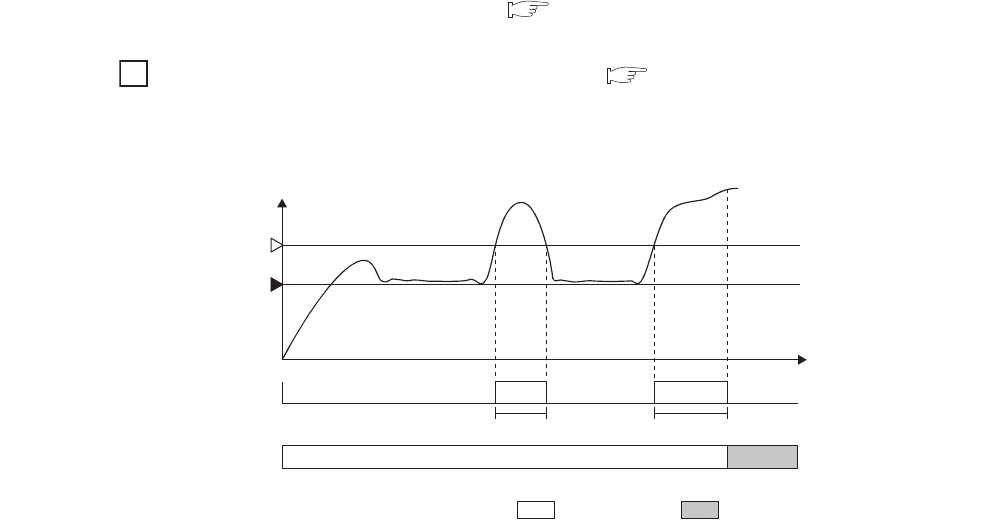
206
(9) Setting the number of alert delay
Set the number of sampling to judge alert occurrence. The system is set in the alert status when the
temperature process value (PV) that has reached the alert set value remains in the alert range until the number
of sampling becomes equal to or greater than the preset number of alert delays.
(a) Setting method
Set a value in Number of alert delay (Un\G165). ( Page 129, Section 3.4.2 (39))
Ex.
When the alert mode is set to Upper limit input alert (1) ( Page 194, Section 4.12 (1))
When 5 is set as the number of alert delay, the system is not put in the alert status if the number of
sampling is 4 or less.
Non-alert status Alert status
Time
Temperature process value (PV)
Alert status
Sampling count
Alert set value
3 times 5 times
Set value (SV)


















