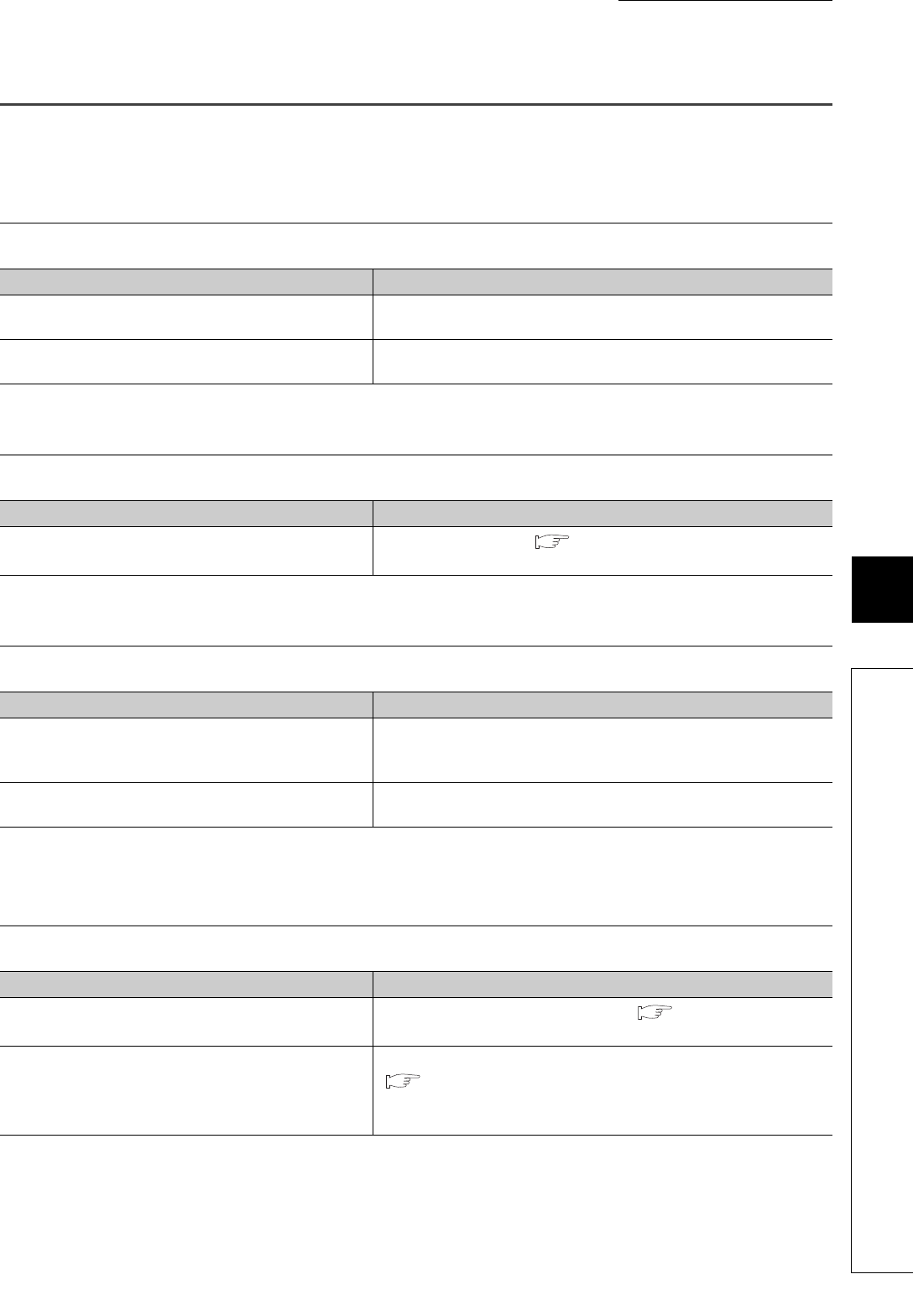
363
CHAPTER 8 TROUBLESHOOTING
8
8.4 Checks Using Input Signals
8.4.1 When Module READY flag (Xn0) does not turn on
8.4 Checks Using Input Signals
This section describes troubleshooting using input signals.
8.4.1 When Module READY flag (Xn0) does not turn on
8.4.2 When Write error flag (Xn2) is on
8.4.3 When Hardware error flag (Xn3) is on
8.4.4 When the auto tuning does not start (CH Auto tuning status
(Xn4 to Xn7) does not turn on)
Check Item Action
Has a watchdog timer error occurred?
• Reset the CPU module or turn on the power supply again.
• Replace the Q64TCN.
Has an error occurred in the programmable controller?
Refer to the user's manual of the used CPU module and take corrective
action.
Check Item Action
Has a write data error occurred?
Check the error code list ( Page 367, Section 8.6) and take actions
described.
Check Item Action
Is the cold junction temperature compensation resistor
disconnected or loose? (The Q64TCTTN and
Q64TCTTBWN only)
Properly connect the cold junction temperature compensation resistor.
Others
A hardware failure occurred in the Q64TCN.
Please consult your local Mitsubishi representative.
Check Item Action
Have the auto tuning start conditions been met?
Refer to the "Auto tuning function" section ( Page 176, Section 4.6)
and confirm that all conditions have been met.
Has auto tuning ended abnormally?
Check the conditions that signify an abnormal end for auto tuning
( Page 185, Section 4.6 (7)) to see whether it has ended abnormally.
If it has ended abnormally, remove the cause. Then execute auto tuning
again.


















