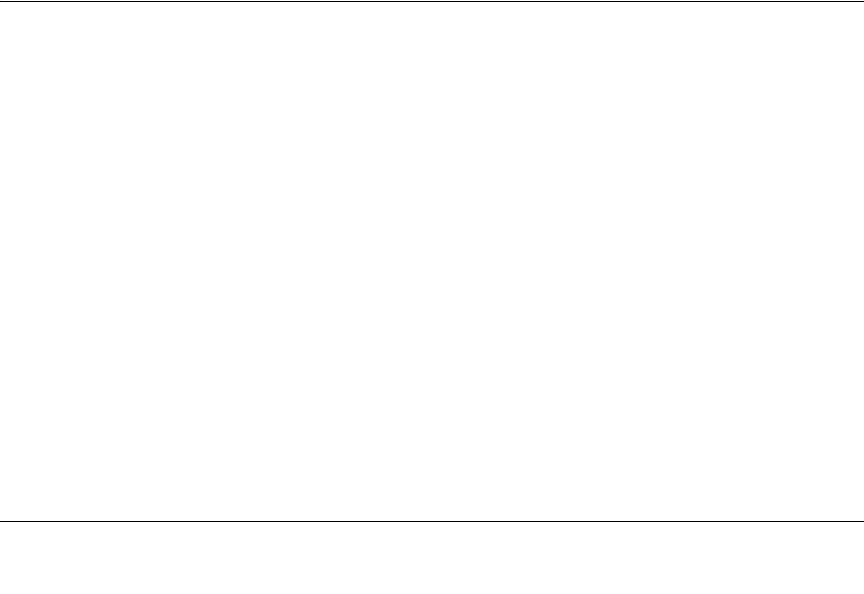
Switch Management Overview 2-1
Chapter 2
Switch Management Overview
This chapter gives an overview of switch management, including the methods you can use to
manage your NETGEAR GSM73xx Level 3 Managed Switch Software v2.
• Management Access Overview
• SNMP Access
• Protocols
The 7000 Series L3 Managed Switch Software
software has two purposes:
• Assist attached hardware in switching frames, based on Layer 2 or 3 information contained in
the frames.
• Provide a complete switch management portfolio for the network administrator.
Switch Management Overview
Fast Ethernet (FEN) and Gigabit Ethernet (GEN) switching continues to evolve from high-end
backbone applications to desktop switching applications. The price of the technology continues to
decline, while performance and feature sets continue to improve. Devices that are capable of
switching Layers 2, 3, and 4 are increasingly in demand. The GSM73xx Level 3 Managed Switch
Software v2 provides a flexible solution to these ever-increasing needs.
The GSM73xx Level 3 Managed Switch Software v2 provides the network administrator with a
set of comprehensive management functions for managing both the GSM73xx and the network.
The network administrator has a choice of three easy-to-use management methods:
• Web-based
• VT100 interface
Note: When configuring a device by use of a configuration file, the maximum number of
configuration file command lines is 2000.
• Simple Network Protocol Management (SNMP)


















