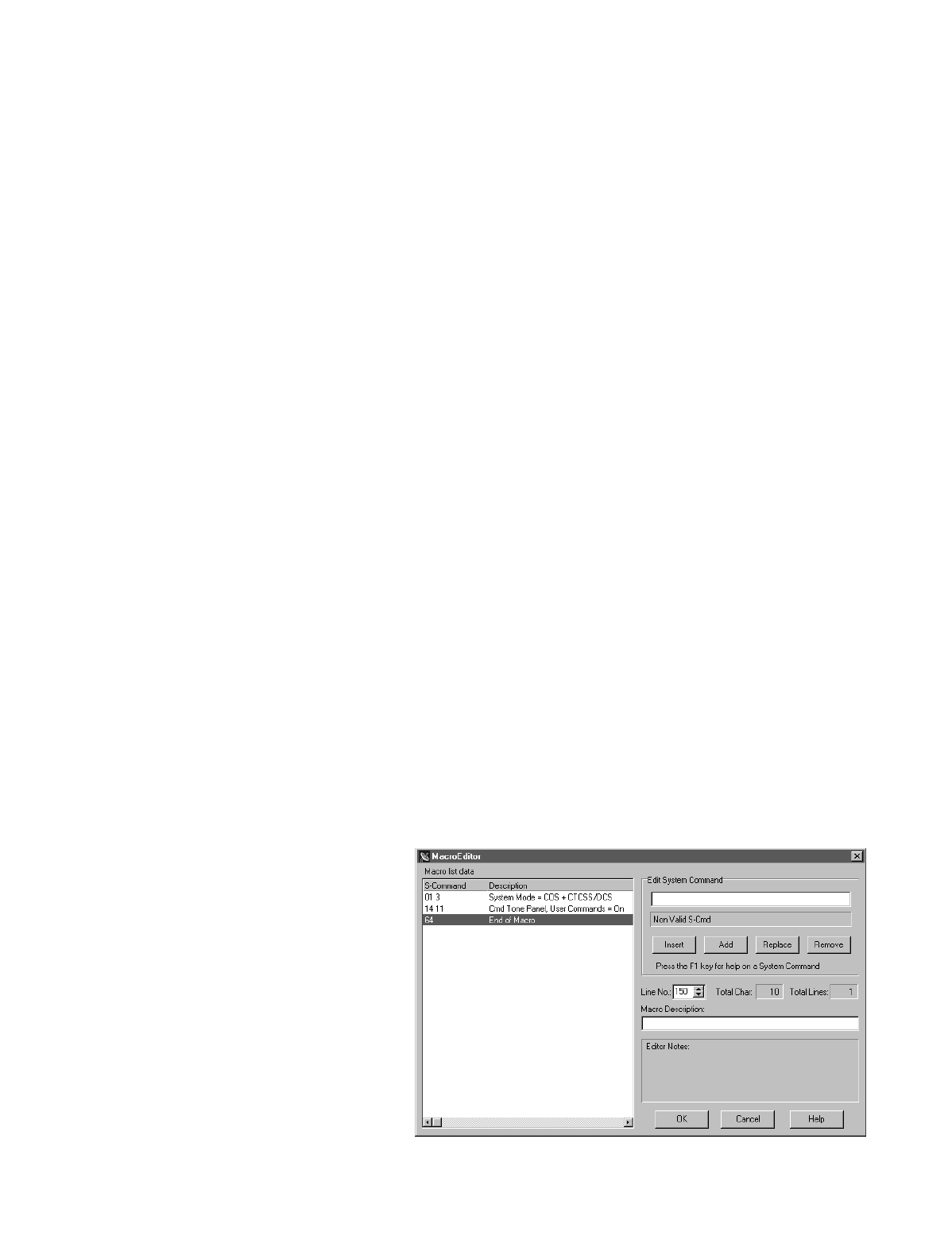
Pacific Research Solutions RI-300e User Manual
Page 106
Example of programming a standard user command and macro
When a repeater user sends a command, the controller checks the command with the programmed commands for an exact
match. The RI-300 has 200 command memory locations available for use. Each command memory location has a number
from 000 through 199. These numbers are like a mailbox address. Into this box, you put the address at which the macro data
starts (macro start line), and then you give the command (user command) its functional name. In the following example, you
will use DTMF commands to create a standard user command with “*456” as the name.
1. Un-lock the controller with the password.
2. Send “62 020 0 1 150 *456” then un-key, you should hear a function complete CW “OK”.
3. This is what you did:
• 62 = S-Command to define a user command.
• 020 = Command number, the memory location or mail box number.
• 0 = The command type, in this example, a standard command.
• 1 = The group number for this command.
• 150 = Macro data start line number.
• *456 = Command name the user will send to execute the command.
Example of programming macro data into the macro data memory:
Anytime you begin to write a new macro, or modify an existing macro, you first must tell the controller at what line in the
memory you want to start; this is the macro starting line number. There are 999 line positions for data in the macro data
memory and each line will hold up to 24 digits of data. After you start entering S-Commands into the macro data memory, the
controller will keep track of what line and character position you are on. Once you set the macro line pointer, you are ready to
enter your S-Commands. You enter one S-Command at a time into the memory; each time, un-key your radio and wait for the
controller to respond with a “function complete” message. The controller will insert a “C” between each S-Command to
separate each S-Command in the macros. There is no error checking of the S-Command and its data in this data entering
process. After the last S-Command in the macro, an end of macro marker is required. Do this by sending S-Command 64 by
itself. The controller will insert a “D” character as an End of Macro character or marker. The following example will turn off
the CTCSS tone panels for the repeater and user command control.
Example:
1. Un-lock the controller with your password.
2. Send “63 150” and un-key, you should hear a speech message “line one hundred fifty”. This will set the macro start line
pointer to line 150 as used in the user command example above.
3. Send “64 01 3” and un-key, you should hear a speech response “zero one three”. The “64” is the macro editor command.
“01” is the system mode S-Command. The “3” is the repeater COS + CTCSS/DCS repeater access S-Command data.
4. Send “64 14 11” and un-key, you should hear a speech message “one four one one”. The “64” is the macro editor
command. “14” is the user command CTCSS/DCS tone panel S-Command. “11” is the user command to enable
S-Command data.
5. Send “64” and un-key, you should hear a speech message “end of sequence”. “64” without data will tell the controller to
insert a “D” to mark the end of this macro.
6. The data stored in the macro data memory at line 150 will look like “013C 1411C D”. This macro requires 10 digits of
data storage, which means that it will consume less than one line of the macro data memory (24 digits for each line). In this
case, the next available start line will be 151.
However, you can easily create a macro that will
consume more than one line of memory.
You can also use the programming software to edit
your macro.
Some things you may like to know:
• You can right pick the “Edit System Command”
window to pick from a list of S-Commands.
• If you enter the first two digits of the
S-Command, you can type F1 to get some help
on that S-Command.


















