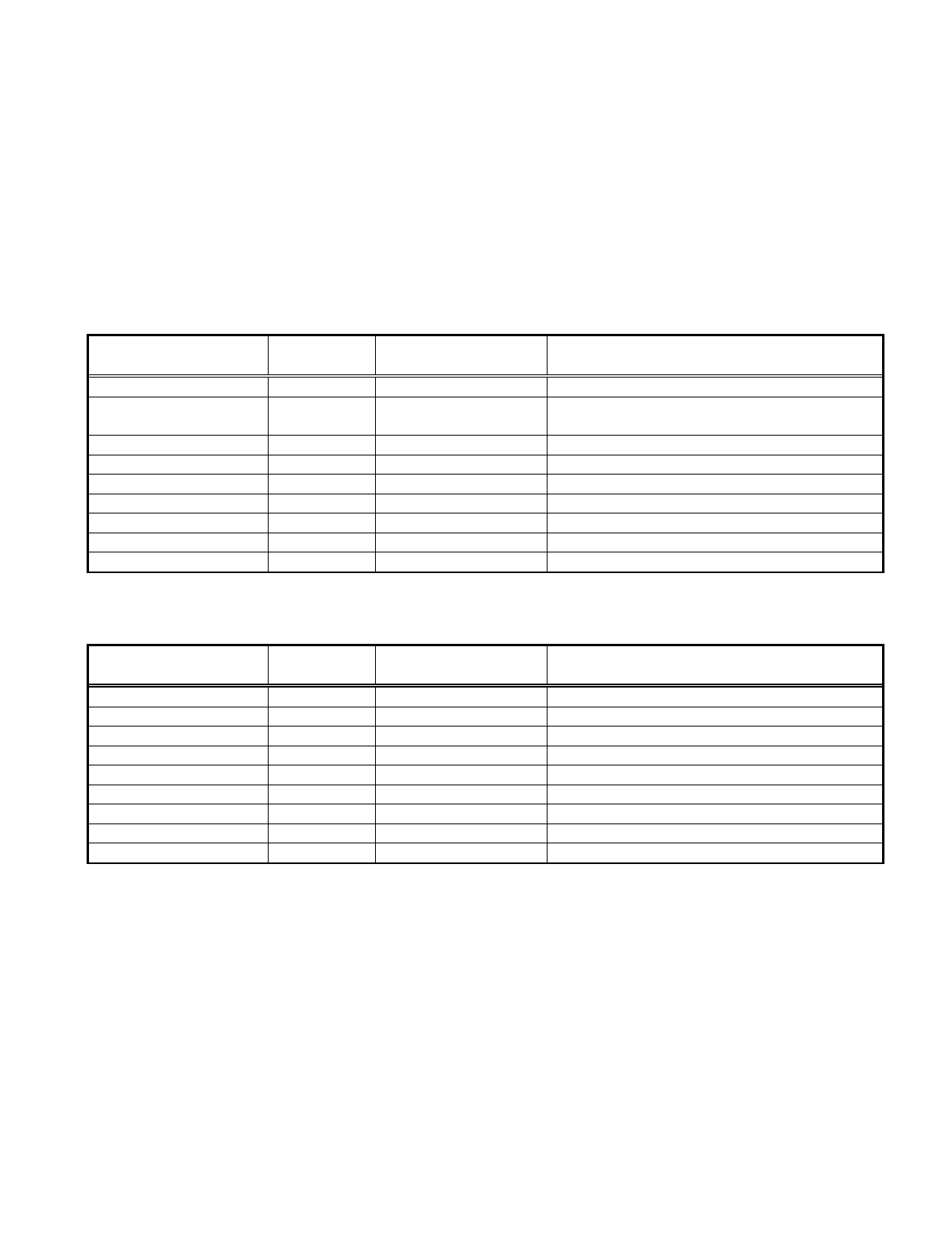
Pacific Research Solutions RI-300e User Manual
Page 124
INTERFACING to the Doug Hall Electronics (DHE) RBI-1
The RI-300 and RI-310 supports the “GENERIC” data format used by the Doug Hall Electronics (DHE) RBI-1. The RBI-1
can be used to control up to four Kenwood series TM-XX1 mobile radios from the Pacific Research RBI-3 or VXR-5000 ACC
port. Contact Doug Hall Electronics at 815 E. Hudson Street, Columbus, Ohio 43211 (Tel 614-261-8871) for more detailed
information on the RBI-1 and the radio model numbers that are supported.
Connecting to the DHE RBI-1
When connecting the DHE RBI-1 to the RI-300, you will need to install the optional RBI-3 circuit board into your controller.
If you are connecting the DHE RBI-1 to the Vertex VXR-5000 with a RI-310, you can connect directly to the ACC connector
on the rear of the VXR-5000. If your system has multiple controllers connected together using the auxiliary buss, you will need
to add a PE-3 (Port Expansion) board to your system. The PE-3 will add three link ports to your system, where one of the ports
will be used to support the DHE RBI-1.
DHE RBI-1 to Pacific Research RBI-3 Cable
Signal Name DHE RBI-1
DB-09 Male
PR RBI-3
DB-25 Female
Notes
RBI-1 Reset 1 8 (Bit Output 11) Optional, controlled by S-Command 46
“S” Meter Output 2 5 (Analog input) Optional if not used by repeater receiver, this
input may need to be scaled with a potentiometer.
Data 3 18 (PLL Data)
Clock/Strobe 4 19 (PLL Clock)
Kenwood TX Audio 5 3 (Audio Out)
Kenwood RX Audio 6 2 (Audio In)
COS from Kenwood RX 7 6 (Bit Input 12)
PTT to Kenwood TX 8 4 (Bit Output 10)
Ground 9 15 (Audio Ground)
DHE RBI-1 to Vertex VXR-5000 ACC Cable
Signal Name DHE RBI-1
DB-09 Male
Vertex VXR-5000 ACC
DB-25 Male
Notes
RBI-1 Reset 1 Not available Optional,
“S” Meter Output 2 Not available Optional.
Data 3 9 (Bit Output 1)
Clock/Strobe 4 10 (Bit Output 2)
Kenwood TX Audio 5 5 (Audio Out)
Kenwood RX Audio 6 6 (Audio In)
COS from Kenwood RX 7 8 (Bit Input 3)
PTT to Kenwood TX 8 11 (Bit Output 3)
Ground 9 7 (Audio Ground)
Hardware Setup
Follow the DHE RBI-1 Manual for details on setting up and connecting the radios to be used.
On the RI-300 and RI-310, some of the analog board jumpers will need to be changed. For detailed location of each jumper,
see section 17 of this manual.
1. Remove jumper JP-2.
2. Move jumper JP-3 from pins 1-2 and place it on pins 2-3
If you are installing the DHE RBI-1 on the RI-310 (VXR-5000 ACC), you are finished with the hardware setup. If you are
installing the DHE RBI-1 on the RI-300 (RBI-3), you nee to verify the jumper placement on the RBI-3. For detailed location of
each jumper, see section 6 of this manual.
1. Install JP-303 and JP-304.
2. Connect JP-301 to pins 2-3 (Side closest to JP-304).


















