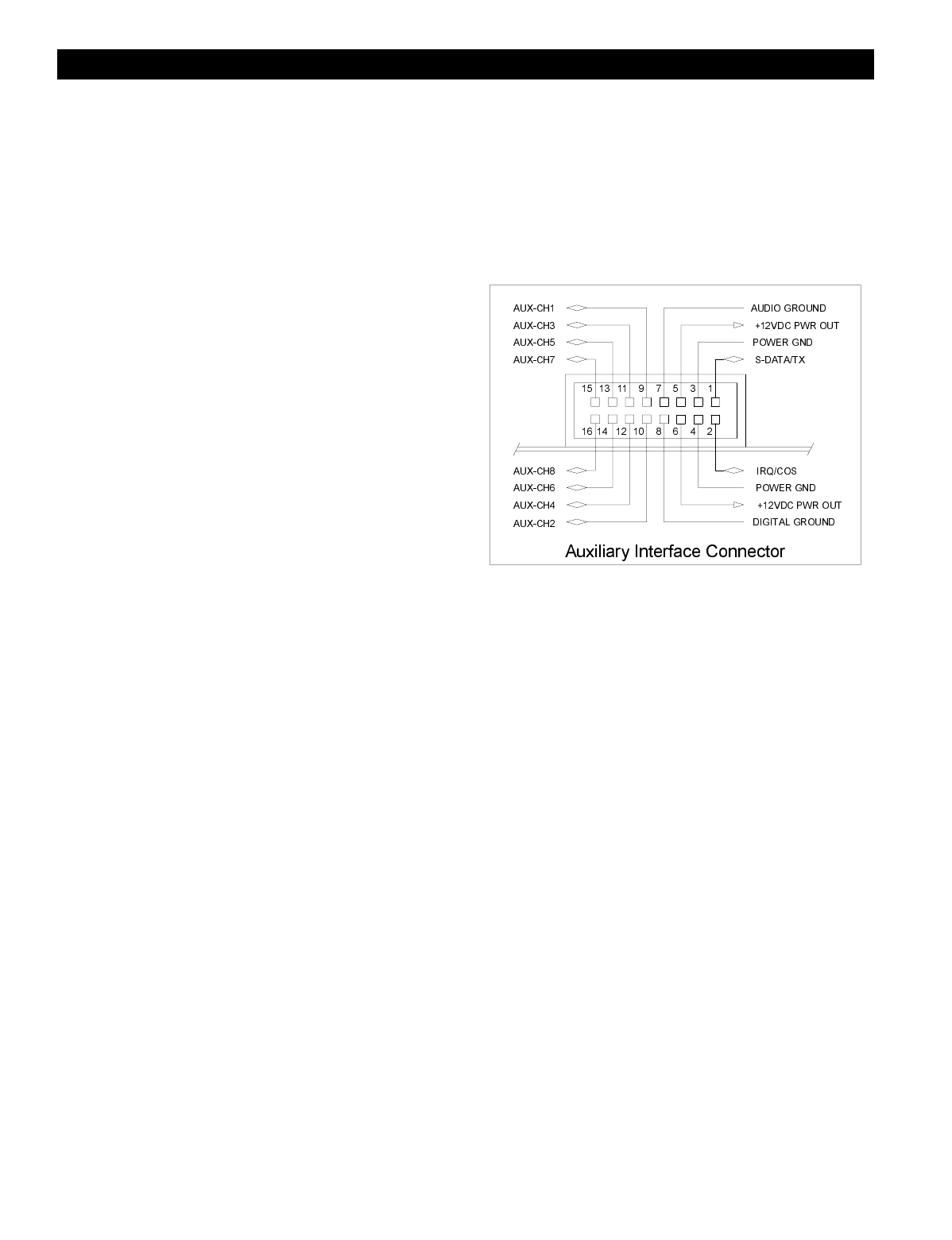
Pacific Research Solutions RI-300e User Manual
Page 38
SECTION 10 AUXILIARY BUSS
The RI-300 has auxiliary input and output capability for connecting as many as eight RI-300 repeater controllers together, or
connecting to a single control receiver. Additional RI-300 controllers will allow interconnection of multiple repeaters, remotes,
links or a repeater with links and remotes. The Aux buss has eight audio channels and a digital serial data path to provide all
the communication that is required when connecting multiple controllers together. For added protection, the serial data
communication protocol contains an error check routine. If a controller does not receive valid data within four seconds, that
controller will return to a normal operating mode. This feature is designed to prevent a transmitter from staying keyed-down
because of a serial data communication failure.
CONNECTING MULTIPLE RI-300 REPEATER CONTROLLERS TOGETHER
You can connect multiple RI-300 repeater controllers together
using the auxiliary buss connector and a standard 16 pin flat
cable. The cable should be pin to pin. Up to eight controllers
can exist on one cable and the cable should have an overall
length of no more than 6 feet. The auxiliary port has 8 audio
channels in a full cross point configuration. This means that any
controller can be connected to any other controller without
interrupting other controllers on the buss. All controllers will
exchange audio, PTT and command information. The PTT and
S-Command information is sent between the controllers as serial
data. A fixed data time-out timer is included in this protocol to
protect against accidentally keying a transmitter. If data is not
received for four seconds, the controllers will return to a normal
operating mode. Any RI-300 controller attached to the buss can
operate as a repeater, remote or link. This architecture of an
independent controller for each radio port ensures maximum
flexibility and reliable operation of your system.
Auxiliary Buss and Programming Software
The auxiliary buss is disabled when using the programming port on any controller attached to the auxiliary buss, and during
data transfer between the controller and your computer. The buss will be re-enabled when the data transfer is done.
Passing System Commands between Controllers
See section 13 and section 16 for more detailed information regarding this subject, passing systems commands between
controllers.
Command information is sent from one controller to another by writing macros with data telling the controller to send S-
Command information to another controller and not to process that S-Command within itself. To build a macro that will
process S-Commands within the local controller, follow all the normal procedures in this manual and in the “Programming User
Commands and Macros” section 13. To build a macro with S-Commands that will be processed by another RI-300 controller,
you simply insert an “Ax” (where “x” is a numeral from 1 to 9) before the S-Command and its data within the macro. All data
from the “Ax” through the “C” (S-Command separator) will be sent to the second controller. Each controller in the system will
be assigned its own controller number. When sending a command to another controller, all controllers with the same controller
number as the “A” number, will execute that S-Command. All “A1” controllers will respond to “A1” prefix macro data. All
“A3” assigned controllers will respond to the “A3” prefixed macro table data.
The controller number is also used to determine which audio channel that controller will use to output audio. You can then
select which controllers you want to interconnect by turning on the correct audio inputs.
Note: The “controller unit address” is set with S-Command 39 and can be any address 1 through 9. The default address is 1.
Each controller on the buss will need to have its own unit address.
To transfer serial data between controllers, S-Command 38 must be in the default state mode 1 (38 1) serial port data
transfer mode.


















