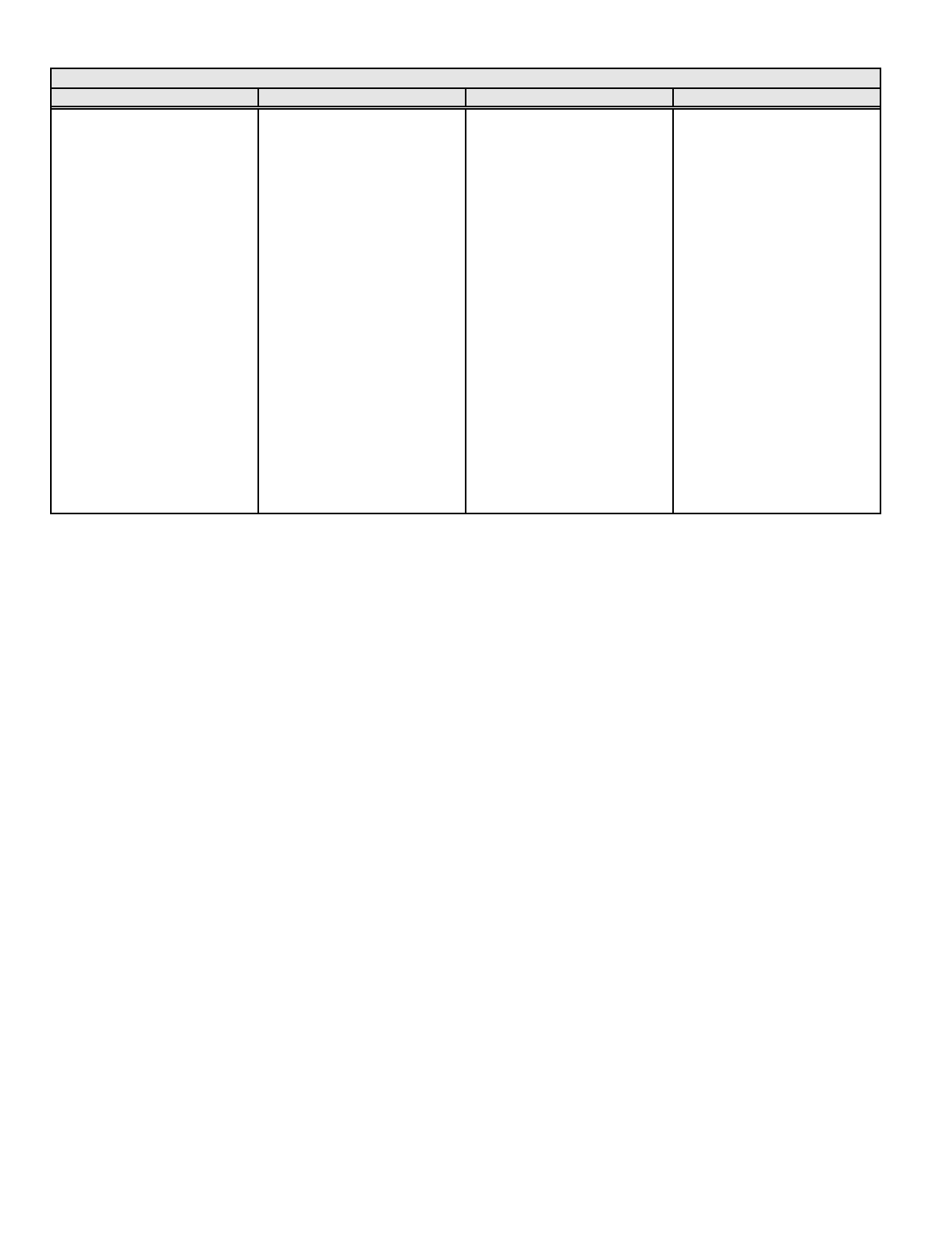
Pacific Research Solutions RI-300e User Manual
Page 64
Speech Word Vocabulary
Data Word Data Word Data Word Data Word
652 BALDWINSVILLE 676 DEFLECTOR 901 DVR Message #1 926 DVR Message #26
653 BATAVIA 677 DISABLED 902 DVR Message #2 927 DVR Message #27
654 BURLINGTON 678 EDISON 903 DVR Message #3 928 DVR Message #28
655 COOPER 679 ENABLED 904 DVR Message #4 929 DVR Message #29
656 CRESCENT 680 FONTANA 905 DVR Message #5 930 DVR Message #30
657 ELLENBURG 681 FORE BAY 906 DVR Message #6 931 DVR Message #31
658 FAIRPORT 682 LYTLE CREEK 907 DVR Message #7 932 DVR Message #32
659 FALSE 683 MILL CREEK 908 DVR Message #8 933 DVR Message #33
660 FINCHVILLE 684 NEEDLE LIMIT 909 DVR Message #9 934 DVR Message #34
661 INTAKES 685 NORMAL 910 DVR Message #10 935 DVR Message #35
662 LEWISTON 686 ONTARIO 911 DVR Message #11 936 DVR Message #36
663 MONEYPOINT 687 PEN STOCK 912 DVR Message #12 937 DVR Message #37
664 ONEIDA 668 POWERHOUSE 913 DVR Message #13 938 DVR Message #38
665 OVERLOOK 689 RELAY 915 DVR Message #15 939 DVR Message #39
666 PLATTSBURG 690 SOUTHERN 916 DVR Message #16 941 DVR Message #41
667 SWITCHYARD 691 SPILL 917 DVR Message #17 942 DVR Message #42
668 TALCOTTVILLE 692 TRANSFORMER 918 DVR Message #18 943 DVR Message #43
669 TRANSITION 693 TRIPPED 910 DVR Message #19 944 DVR Message #44
670 WELL SITE 920 DVR Message #20 945 DVR Message #45
671 WILSON 921 DVR Message #21 946 DVR Message #46
672 ALARMED 922 DVR Message #22 947 DVR Message #47
673 BEARING 923 DVR Message #23 948 DVR Message #48
674 CALIFORNIA 924 DVR Message #24 949 DVR Message #49
675 CIRCUIT BREAKER 925 DVR Message #25 950 DVR Message #50
S-Cmd 31 CW MESSAGE EDITOR, TONE GENERATOR COMMANDS
Tone messages include the station ID, courtesy tones and telemetry. This command is used to edit and store message data into
the system memory. The messages consist of either tone generator or CW commands in sequence. Each of these commands
consists of a 3-digit value and is used to tell the RI-300’s tone generator what to do. These commands include setting the tone
frequency, CW code speed, CW character, beeps and pauses. The messages are stored in the same memory area as macros.
For this reason, it is important to manage and track the memory usage so as not to damage other data stored in the memory.
There are two types of messages that you will be creating and editing.
1. Messages that are triggered by the controller. These are the most common type of messages and include the station ID,
courtesy and telemetry. S-Command 32 is used to define each message that is played when the associated event occurs.
2. Messages that are imbedded within macros. These messages are usually included with S-Commands in the same macro.
These macros are typically triggered by a user command.
The system memory is used for both macros and messages. This memory is organized with 999 lines of data storage, each line
consisting of 24 digits. All messages and macros must start at the beginning of a line. Each line has a starting number from 001
to 999. Both message triggers and user commands with triggers use the start line address as the starting location of the message
or macro. To edit a message, you must first set a pointer to the start line where you want to start your message. Do this with S-
Command 63. Next, start building your message. For the message to work correctly, you must include a “Start of Message”
command (31 001) as the first entry. The following entries are the message itself (31 XXX). The message is completed with an
“End of Message” command (31 002), then finally an end of data command (64) as the last entry. For the purpose of tracking
the amount of digits stored in memory, the “Start of Message” consumes 2 digits “31”. The “End of Message” command
consumes 1 digit “C”. The end of data command consumes 1 digit “D”. All other message commands consume 3 digits each.


















