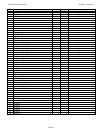Pacific Research Solutions RI-300e User Manual
Page 91
S-Cmd 72 TELEPHONE CTCSS/DCS TONE PANEL ENABLE
After you have set up the CTCSS tones and DCS codes (S-Command 20) to be used for accessing the telephone, use this
command to enable the telephone tone panel. Make sure that all tones and codes used in the telephone panel are also included
in both the user command panel and the repeater tone panel, else you will not be able to control the telephone.
SYNTAX: 72 [Mode]
READ BACK 72
STORAGE: RAM/EEPROM
PARAMETERS: Mode 0 = Off
Mode 1 = On
DEFAULT: 0 (Off)
EXAMPLE: 72 1 Enable Telephone tone panel for telephone access.
S-Cmd 73 TELEPHONE INCOMING CALL CONTROL TIME-OUT
This command sets the time-out timer for incoming calls. If no DTMF activity is detected during the specified time, the
controller will hang up. Each time a control command is received over the telephone, the timer is reset.
SYNTAX: 73 [Time]
READ BACK 73
STORAGE: RAM/EEPROM
PARAMETERS: Time 0 = Disable time-out timer, 1-14 = Specified Minutes until expiration.
DEFAULT: 3 Minutes
EXAMPLE: 73 2 Set incoming call time-out to 2 minutes.
S-Cmd 74 INCOMING CALL RING AND COMMAND PASSWORD TIME-OUT
This time-out is used to hang up the telephone if no ring password or control password is detected within the preset time. This
command is used with incoming call S-Command 71 modes 2 through 4.
SYNTAX: 74 [Time]
READ BACK 74
STORAGE: RAM/EEPROM
PARAMETERS: Time = 1 to 120 Seconds
DEFAULT: 30 Seconds
EXAMPLE: 74 90 90 Time in seconds that will be allowed for a ring or control password to be received.
S-Cmd 75 TELEPHONE INCOMING RING DELAY
This command will set the incoming ring counter. The controller will count the incoming rings before it will either begin
ringing on the repeater, or go off-hook to allow for control. Once the total incoming rings have expired, and depending on the
incoming call mode (S-Command 71), the controller will begin its incoming call procedure.
SYNTAX: 75 [Ring]
READ BACK 75
STORAGE: RAM/EEPROM
PARAMETERS: Ring 0 = Disable ring counter, 1-15 = Ring count before responding to incoming call.
DEFAULT: 4 Rings
EXAMPLE: 75 2 Set ring delay counter for 2 rings.