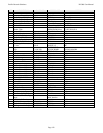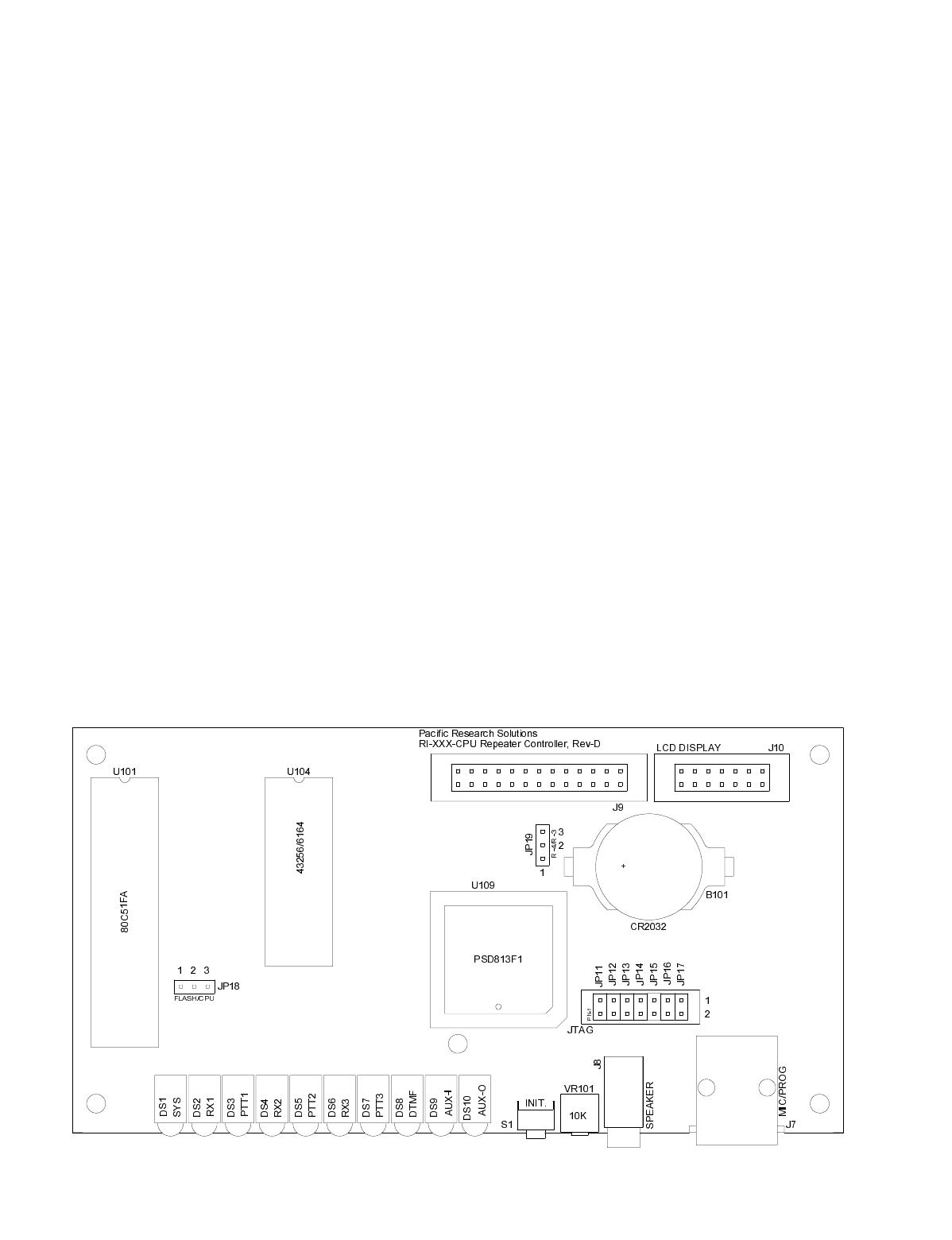
Pacific Research Solutions RI-300e User Manual
Page 137
CPU CIRCUIT BOARD CONFIGURATION JUMPERS
JP11 - Vertex Installation:
This jumper is used to identify when the RI-310 is installed into a Vertex VXR-5000 repeater. Install a jumper to
select a Vertex repeater installation. Do not install a jumper in all other installations.
JP12 - Watch Dog Disable:
This jumper is used in testing and trouble shooting problems. Install a jumper to disable the software watchdog
circuit. Do not install jumper or leave open in normal installations to enable watchdog.
JP13 - Disable Flash Memory:
This jumper is used in testing and trouble shooting problems. Install a jumper to disable the flash memory. This will
force all program execution to be preformed in the CPU ROM. Do not install jumper or leave open in normal
installations to enable flash memory.
JP14 - Disable Flash Memory Test:
This jumper is used in testing and trouble shooting problems. Each time the controller is powered up, the program
checks the Flash memory before executing instructions from flash. If the memory has an error, the flash memory is
disabled. Install a jumper to force the CPU to use the flash memory even if errors are detected. Do not install jumper
or leave open in normal installations to enable flash memory test.
JP18 - CPU Select:
This jumper is used to select the type of CPU used in the controller. Install the jumper between pins 1-2 when an Intel
87C51FA CPU is installed. Install the jumper between pins 2-3 when other CPUs are used. The factory default for
this jumper is pins 1-2.
JP19 - Product Select:
This jumper is used to select the type of product that the CPU board is used with. Install the jumper between pins 1-2
when use with the RI-400. Install the jumper between pins 2-3 when used with the RI-300. The factory default for
this jumper is pins 2-3.
CAUTION
:
Do not place jumpers on JP15, JP16 and/or JP17. Placing jumpers in these positions can cause damage to the
controller.