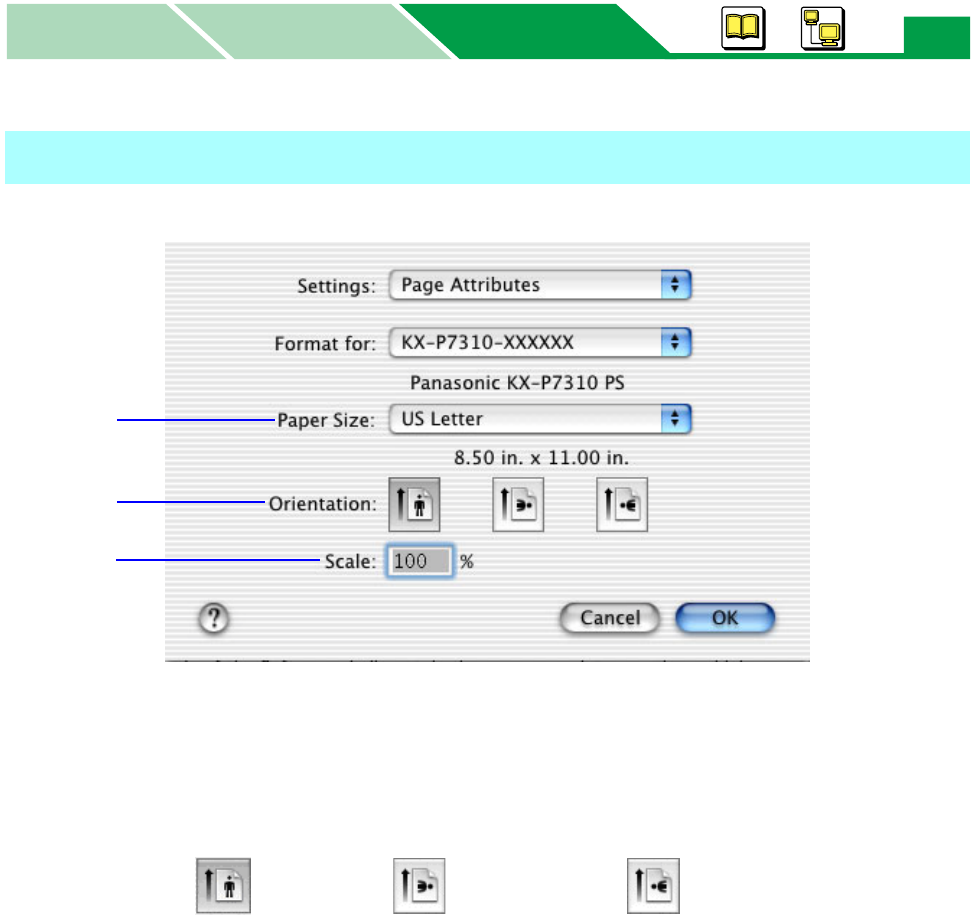
Setting the PS Printer Driver (Mac OS X 10.1 - Mac OS X 10.2)
Macintosh
MacintoshWindows
Basics
101
1 Paper Size
Selects a different paper size. The following paper sizes can be selected.
US Letter, US Legal, A4, B5 (ISO), Executive Envelope, A5, A6, Com9, #10 Envelope,
Monarch Envelope, Long Envelope, C5 Envelope.
2 Orientation
Selects (Portrait) or (Landscape) or (Rotated Landscape).
3 Scale
Reduces or enlarges output on the printed page.
Setting the Page Attributes Menu
1
2
3


















