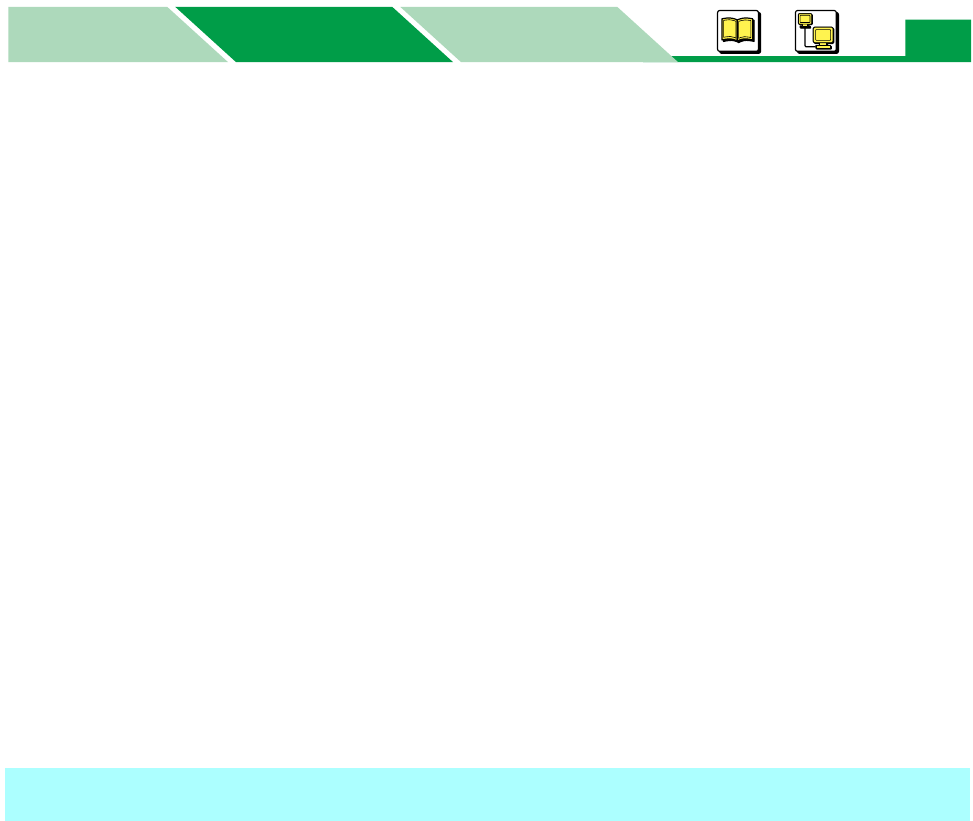
Remote Control Panel
MacintoshBasics
Windows
Windows
30
2 For information on the following menus, see the page indicated.
■ Tool Menus
File menu (see page 32)
Tool menu (see page 32)
Option menu (see page 33)
Help menu (see page 33)
■ Tree Menus
Paper (see page 38)
Quality (see page 39)
Font (see page 39)
Network*
1
(see page 40)
Adjustment to Media (see page 41)
Others (see page 42)
Information (see page 43)
*
1
If your printer is KX-P7305, the Network menu is not displayed. (KX-P7310 only)
1 Display the Remote Control Panel window (see “Displaying the Remote Control
Panel Window” on page 29
).
2 Click the ✚ button on the Information menu from the tree menu.
Or
Double click the Information menu.
Displaying the Firmware Version and Installed Options


















