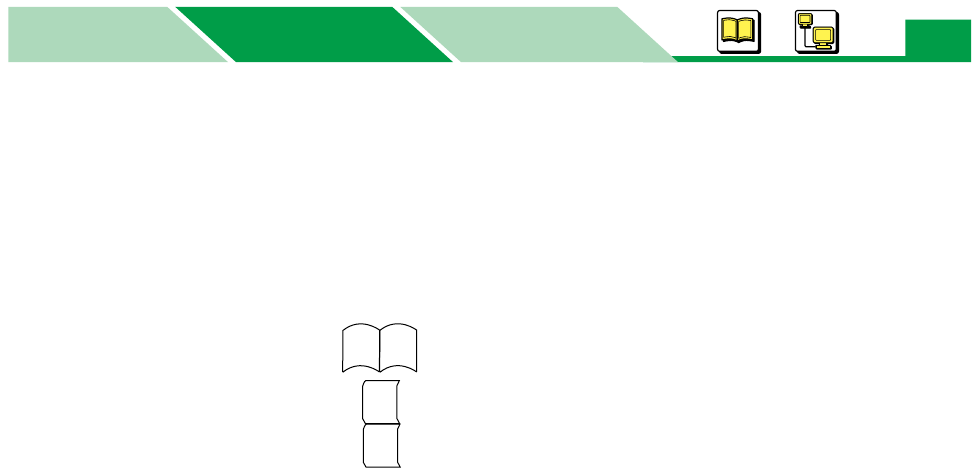
Setting the Printer Driver
MacintoshBasics
Windows
Windows
59
5 Turn the duplex print feature on depending on the printer driver.
■ For Panasonic KX-P7305 PCL6 or Panasonic KX-P7310 PCL6
(1) Click on the Flip on long edge or Flip on short edge check button for Duplex
menu in the Page Setup tab.
■ For Panasonic KX-P7305 PS or Panasonic KX-P7310 PS
[In Windows 95 / Windows 98 / Windows Me]
(1) Click [More Options...] in the Paper tab.
The More Paper Options window is displayed.
(2) Click the Flip on long edge or Flip on short edge check button.
(3) Click [OK].
[In Windows NT 4.0]
(1) Click on the Long Side or Short Side check button in the Page Setup tab.
[In Windows 2000 / Windows XP / Windows Server 2003]
(1) Click on the Flip on Long Edge or Flip on Short Edge check button in the Layout
tab.
6 Click [OK].
7 Print the document.
: Flip on long edge
: Flip on short edge
A
A
A
A


















