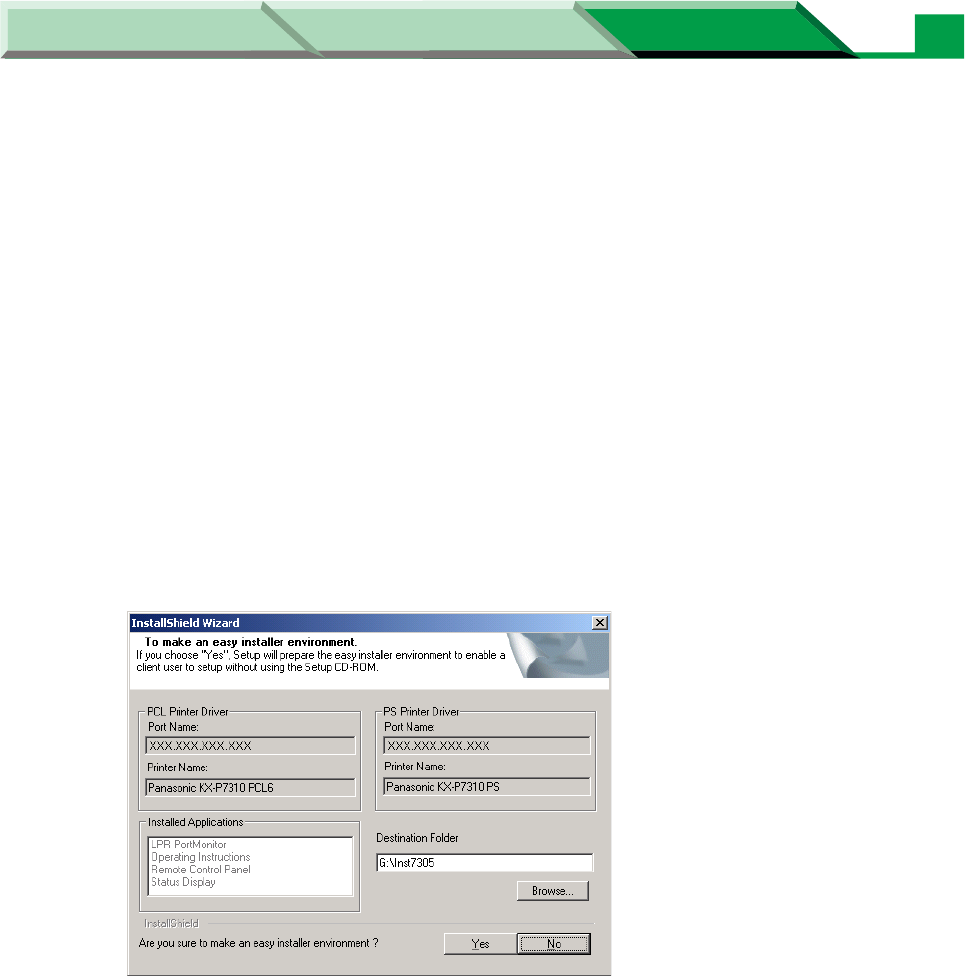
Settings and Printing
Network
NetworkMaintenance and Spec.
Setup in Windows
18
NOTE
• The installed options are automatically configured in the PCL printer driver if selecting
the printer on the network at the previous step. The PostScript printer driver isn’t
configured automatically. To configure this driver go the properties of the driver and
select the Device, Device Settings or Device Options tab and manually configure the
driver.
9 Click on the desired check button for the default printer and click [Next >].
10 Click [Yes] or [No].
Yes:The easy installer that enables printing to the same printer is created in the shared
folder (Inst7305 by default). The easy installer allows the setting up with the same
setting on other computers without the CD-ROM. For the detailed instructions,
see “[A] Using the shared folder on the other computer” on page 20.
No: A shared folder is not created. To setup another computer, the printer CD-ROM
disk is required.
NOTE
• If you want to change the Destination Folder to install, click [Browse...]. Then follow
the
instructions on the screen to change the destination folder.
11 (Click [OK] and) click [Finish].


















