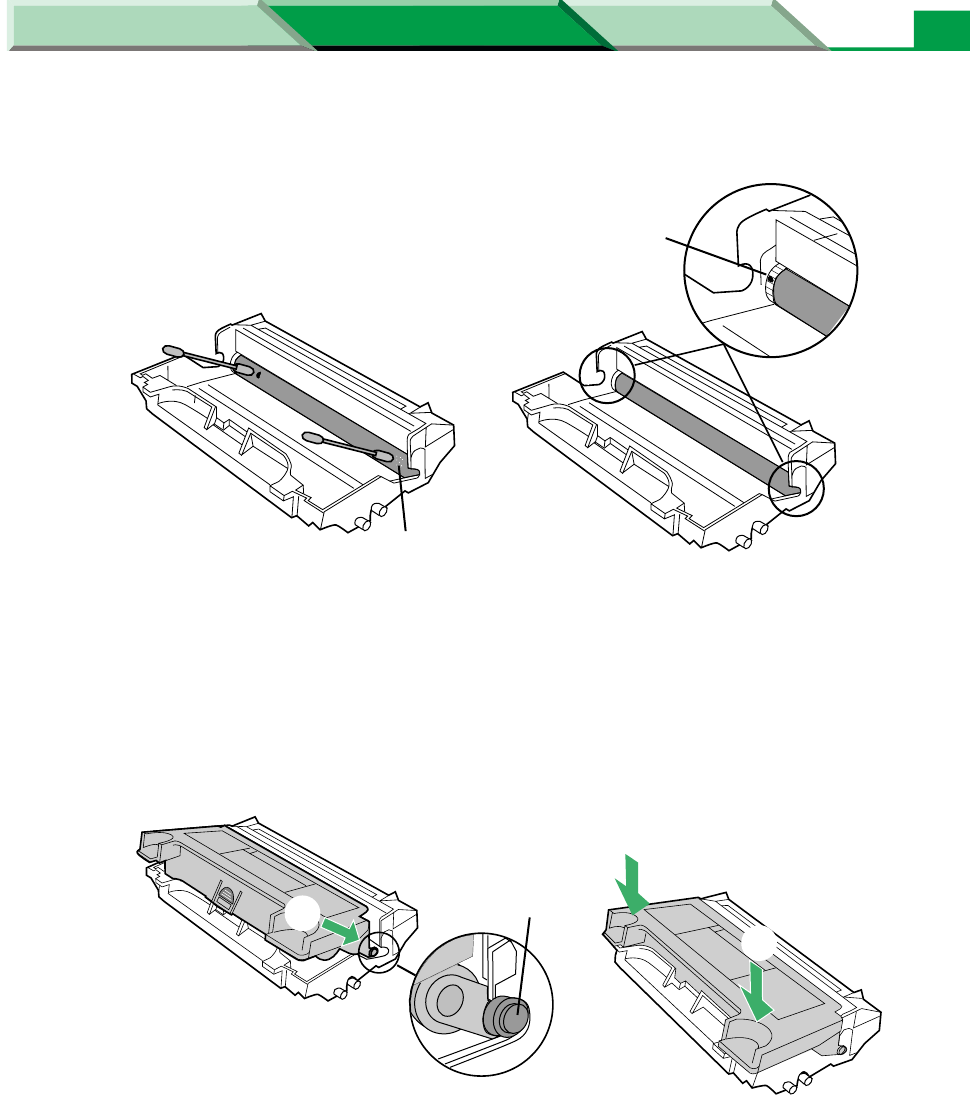
Troubleshooting
Settings and Printing Network
Maintenance and Spec.
Maintenance and Spec.
39
6 Wipe the photosensitive drum with a dry cotton swab.
CAUTION
• Do not use a sharp-pointed something like a ball-point pen to prevent the damage to the
drum unit when removing the paste.
7 Insert the side pins of the toner cartridge into the slots of the drum unit
(1). Push the toner cartridge in the drum unit (2).
Dust
Dust
Side pin
1
2
2


















