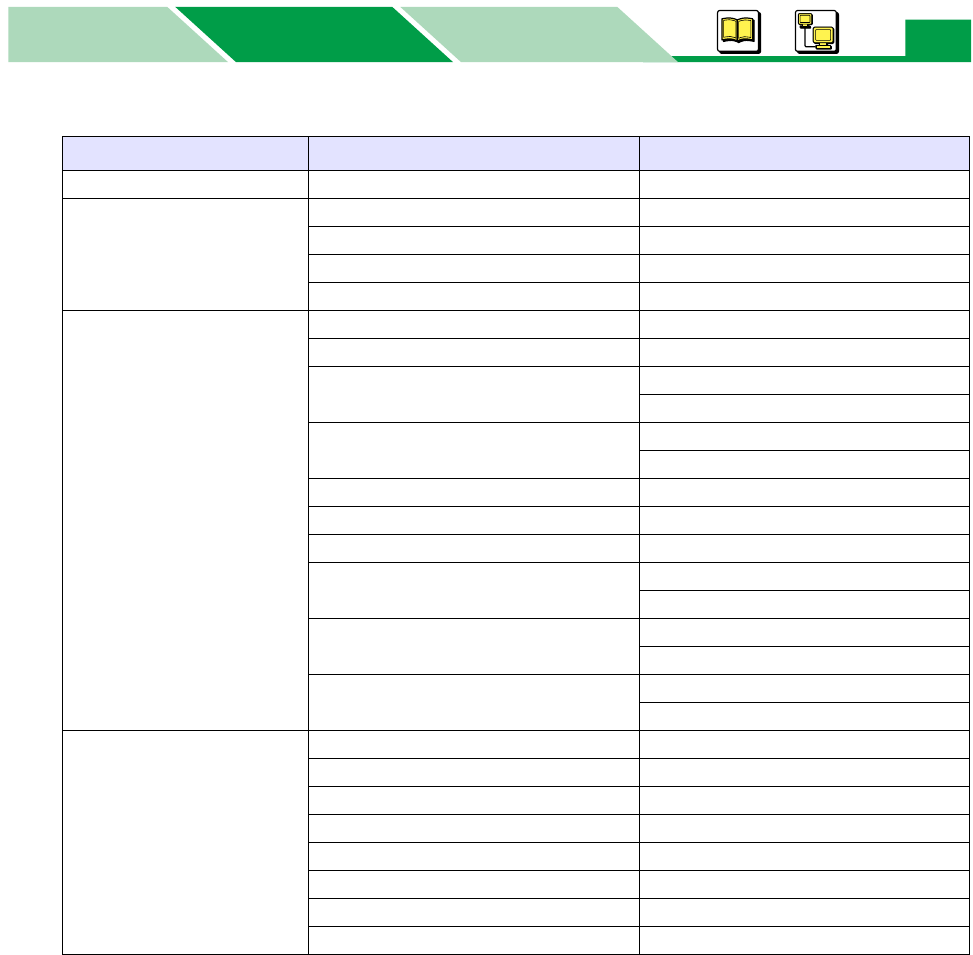
Remote Control Panel
MacintoshBasics
Windows
Windows
36
Menu Selection 1 / Information Selection 2
Quality Density Normal* (Lightest – Darkest)
Font Font Number 0* (0 – 54)
Font pitch 10.00* (0.44 – 99.99)
Font height 12.00* (4.00 – 999.75)
Symbol set PC8*
Network (KX-P7310
only)
MAC address xx:xx:xx:xx:xx:xx
Printer name KX-P7310-XXXXXX
Protocol (TCP/IP) On*
Off
DHCP On*
Off
IP address 0.0.0.0
Subnet mask (TCP/IP) 0.0.0.0
Gateway address 0.0.0.0
Protocol (Apple talk) On*
Off
Protocol (Netware) On*
Off
Protocol (SMB) On*
Off
Adjustment to Media Plain paper front side 0* (-3 – +3)
Plain paper back side 0* (-3 – +3)
Thick paper 0* (-3 – +3)
Cotton paper 0* (-3 – +3)
Transparency 0* (-3 – +3)
Label 0* (-3 – +3)
Envelope #10 0* (-3 – +3)
Envelope C5 0* (-3 – +3)


















