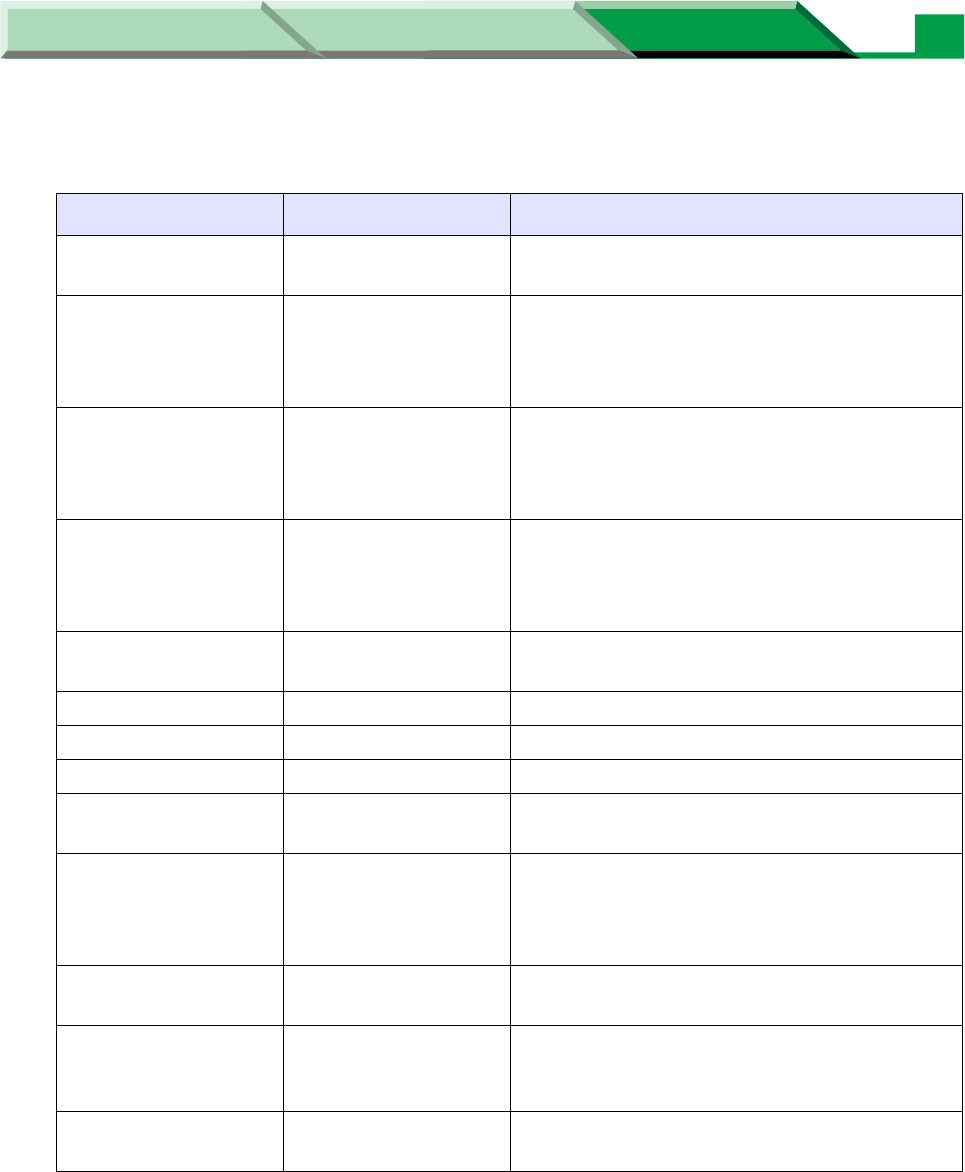
Settings and Printing
Network
NetworkMaintenance and Spec.
Appendix
91
■ NetWare
Name Factory Default Description
Use NetWare
Protocol
ENABLE Enables or disables NetWare printing.
Frame Type 802.2 Sets default Frame type used by KX-P7310.
If KX-P7310 does not work with the frame
type, it will be automatically changed to
different type.
Printer Name MLPxxxxxx-Printer Sets printer name registered to the NetWare
server. This name must be same as the
printer name registered to the NetWare
server.
Operation Mode PSERVER Sets operation mode (PSERVER or
RPRINTER). If KX-P7310 does not work
with the current operation mode, it will be
automatically changed to different mode.
Print Server Name MLPxxxxxx Sets a print server name for PSERVER
mode.
Password NULL Sets a password to log on the file server.
Job Polling Time 4 seconds Sets the interval to log on the file server.
Bindery Mode ENABLE Enables or disables Bindery mode.
File Server Name NULL You may set the name of the file server (up
to 8 servers).
NDS Tree NULL Sets the NDS tree. Normally, KX-P7310 will
automatically detect the tree name.
However, when there are several trees
within the network, you must set the name.
NDS Context NULL Sets the context used by NDS in the print
server name.
Print Server Name NULL You may set the print server name (up to 8
servers) to which the KX-P7310 is
connected.
Time Out 10 seconds A time for KX-P7310 to recognize the end of
a job in remote printer mode.


















