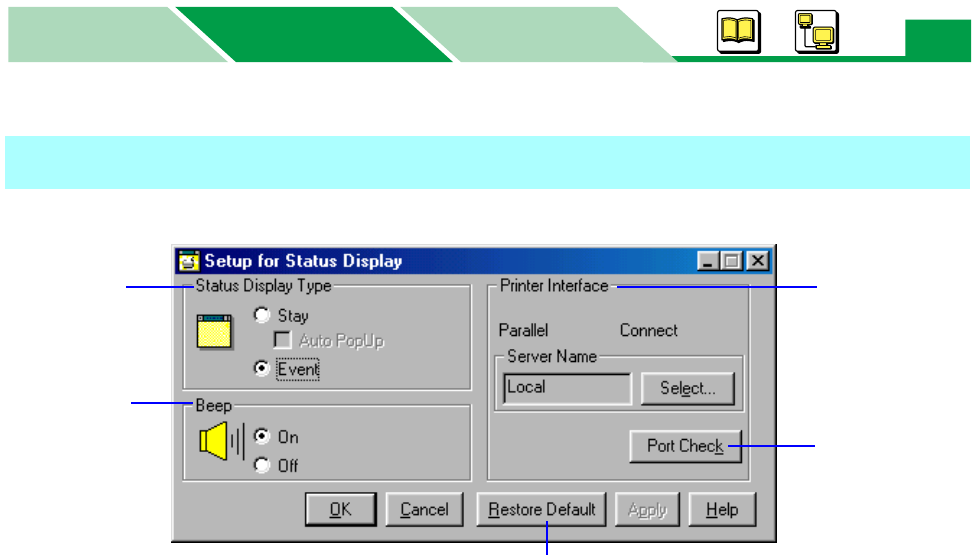
Status Display
MacintoshBasics
Windows
Windows
76
1 Status Display Type
Stay: Clicking on the Stay check button runs the Status Display program and places
the icon on the task bar when starting Windows. The icon is blinking on the task
bar when a printer error has occurred. To display the Status Display window,
click the blinking icon. The Status Display window is automatically displayed
when a printer error has occurred by clicking on the Auto PopUp check button.
Event: The Status Display window is displayed when a printer error has occurred. After
the error has recovered, the window is closed.
NOTE
• If the printer is connected to the network, certainly set the Status Display Type to Stay.
2 Beep
Checking on the On check button beeps when a printer error has occurred.
Setup for Status Display Window
1
2
3
4
5


















