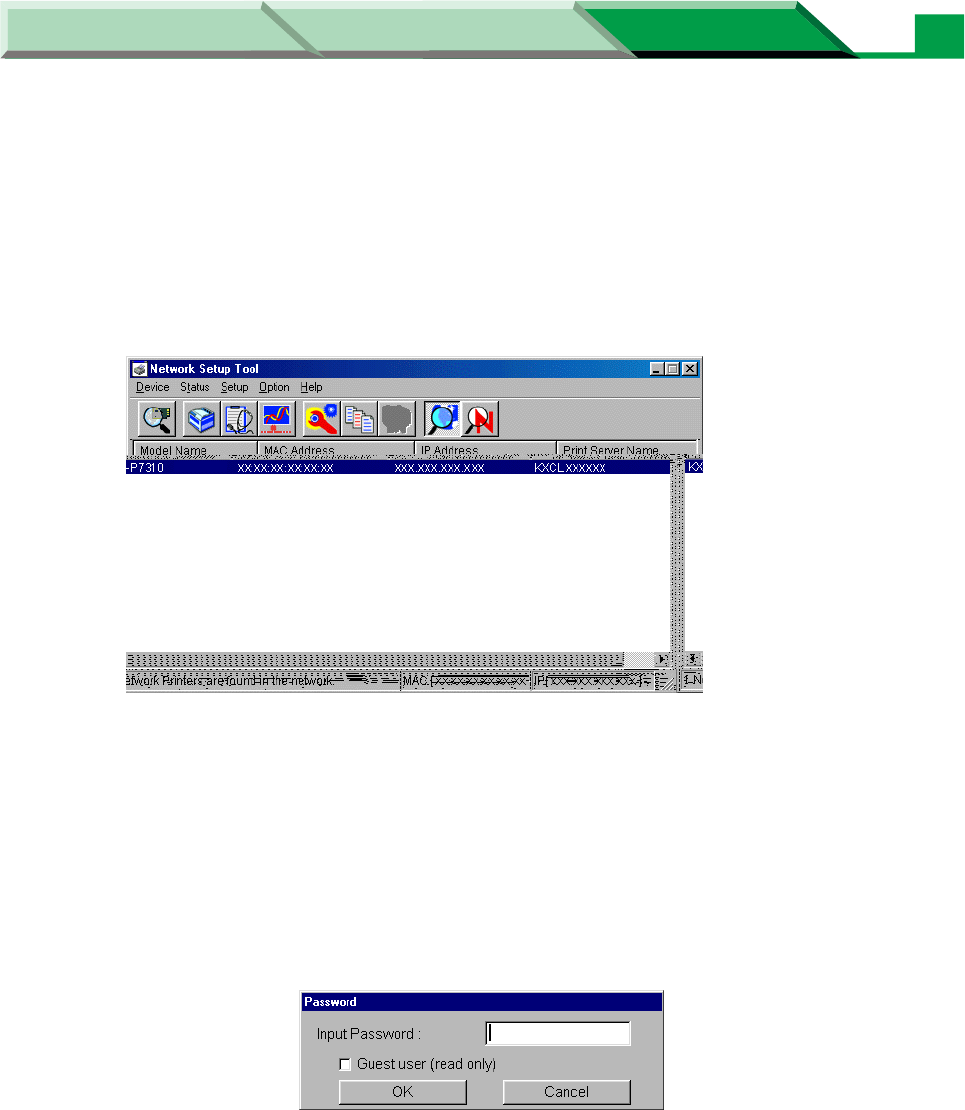
Settings and Printing
Network
NetworkMaintenance and Spec.
Setup in NetWare
49
7 Click on the Yes check button, and then [Finish].
A list of printers residing on the network is displayed.
• If you want to search the network for printers again, click the Device menu and select
Search.
8 Select the printer you want to set up from the list. Then click the Setup
menu and select Network Setup....
NOTE
• When several printers are listed in the Network Setup Tool window, select the printer
using the MAC address. You can obtain the number (hexadecimal six digits) from the
label near the network interface connector or by printing a configuration page (press
PRINT/RESET button more than 2 seconds and less than 5 seconds).
• If a password is set in the printer, you must enter the password and click [OK]. If a
password is not entered, you can still see the printer's setting by checking on the
Guest user check box, but you cannot change it. To set a password, refer to “Setting
Password with Network Setup Tool” on page 81.


















