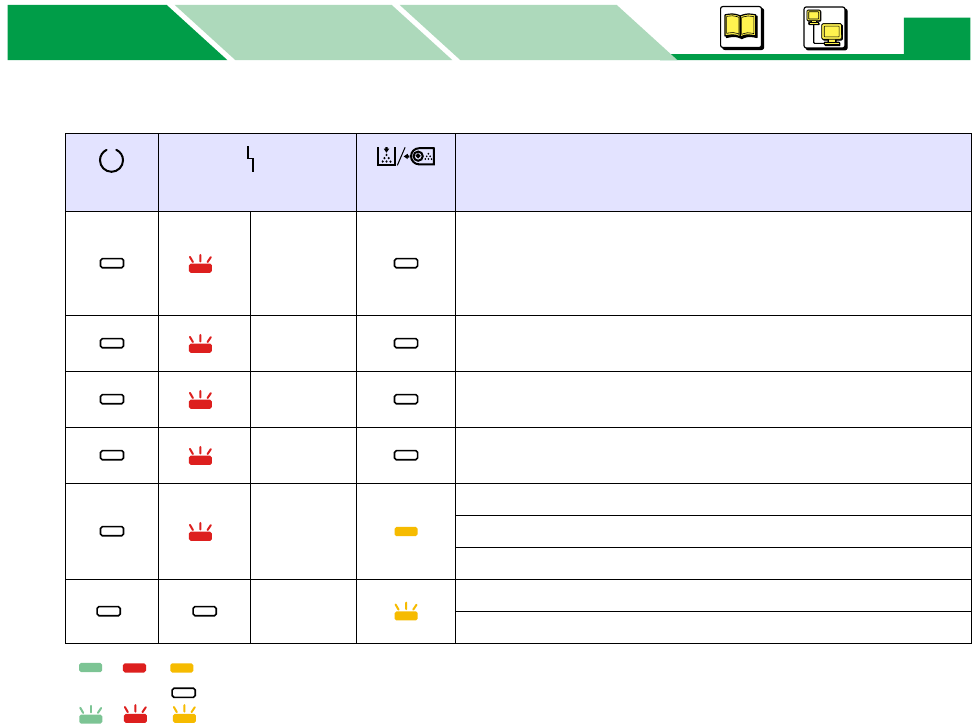
Printer Panel
MacintoshWindows
Basics
Basics
7
: Indicator is lit.
: Indicator is turned off.
: Indicator is blinking.
*
1
The status may be different depending on the printer’s condition.
Printer Status
On: 0.5 s
Off: 0.5 s
Front cover is open. RAM overflow or Overrun has
occurred.
See “Maintenance and Specifications” for
troubleshooting.
On: 0.5 s
Off: 2 s
Media jam has occurred.
On: 1 s
Off: 0.5 s
Manual feed is empty.
On: 1 s
Off: 1 s
Media tray (st andard) or lower tray (2nd feed er) is empty.
Media tray (standard) is not installed.
On: 0.5 s
Off: 0.5 s
Drum unit is not installed in the printer.
To ne r ma y be em pty.
Drum unit is worn out.
Drum unit is wearing out.
To ner is low.
READY
ERROR
TONER/
DRUM UNIT
*
1


















