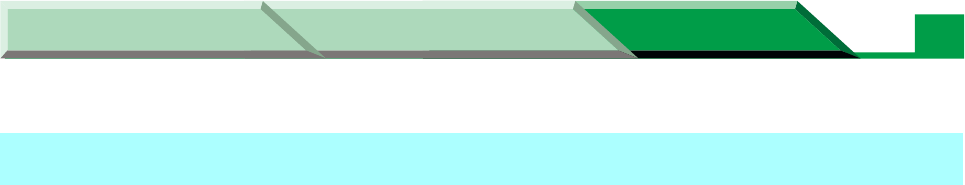
Settings and Printing
Network
NetworkMaintenance and Spec.
Appendix
83
It enables to reset the printer's network settings to the factory default settings.
1 Display the Network Setup Tool.
• To display the Network Setup Tool window, refer to “[B] Using the Network Setup Tool”
on page 9 for Windows or “[B] Using the Network Setup Tool (Mac OS 8.5 - Mac OS
9.2)” on page 44 for Macintosh.
2 Click the printer you want to set up in the list.
3 Click the Setup menu, then click Network Factory Default.
4 Click [Yes].
The Password window is displayed.
5 Enter the password and click [OK].
6 Click [Yes] to restart the printer.
Resetting the Printer Settings to Factory Default


















