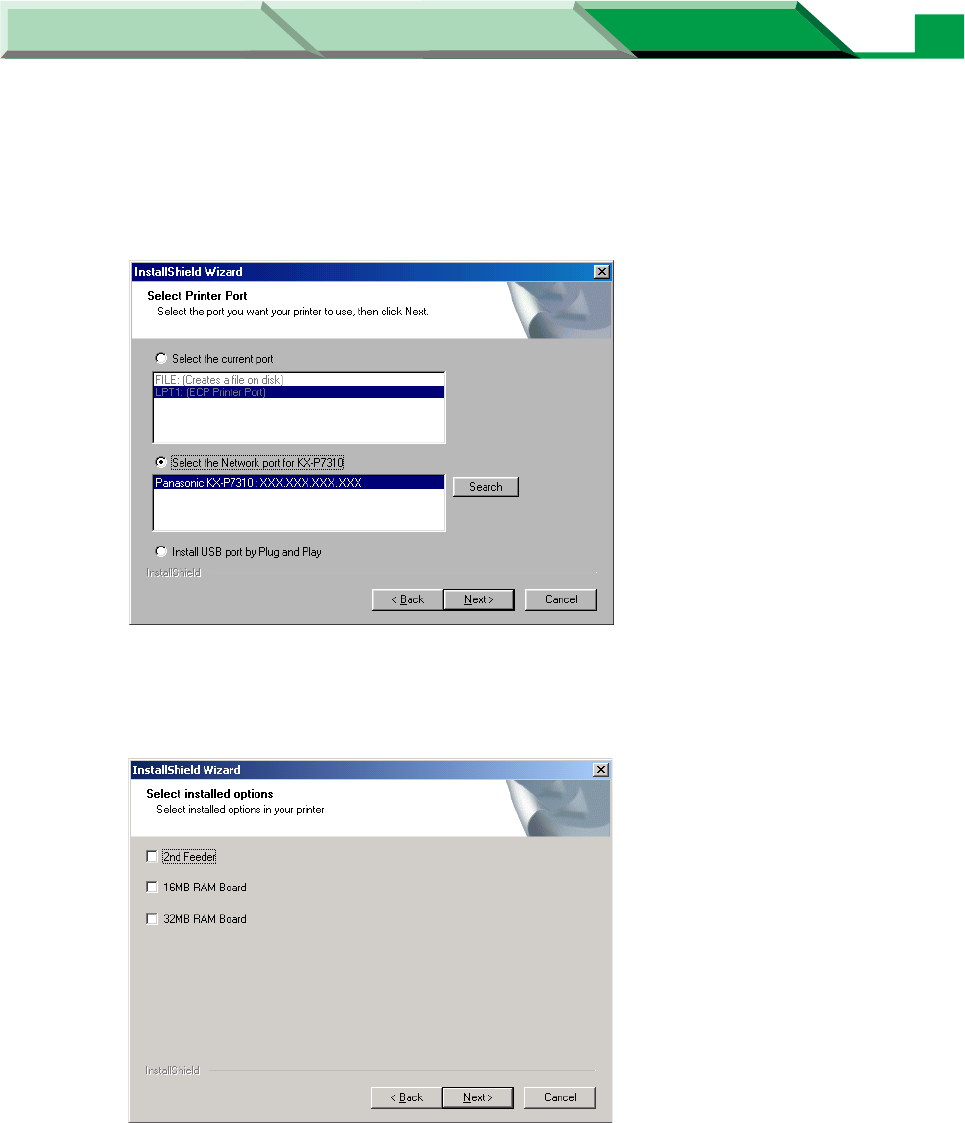
Settings and Printing
Network
NetworkMaintenance and Spec.
Setup in Windows
17
7 Click on the Select the Network port for KX-P7310 check button and
click the printer you want to use, then click [Next >].
The Select installed options window is displayed.
8 Select the installed options in your printer. Click [Next >].
The Select the default printer window is displayed.


















