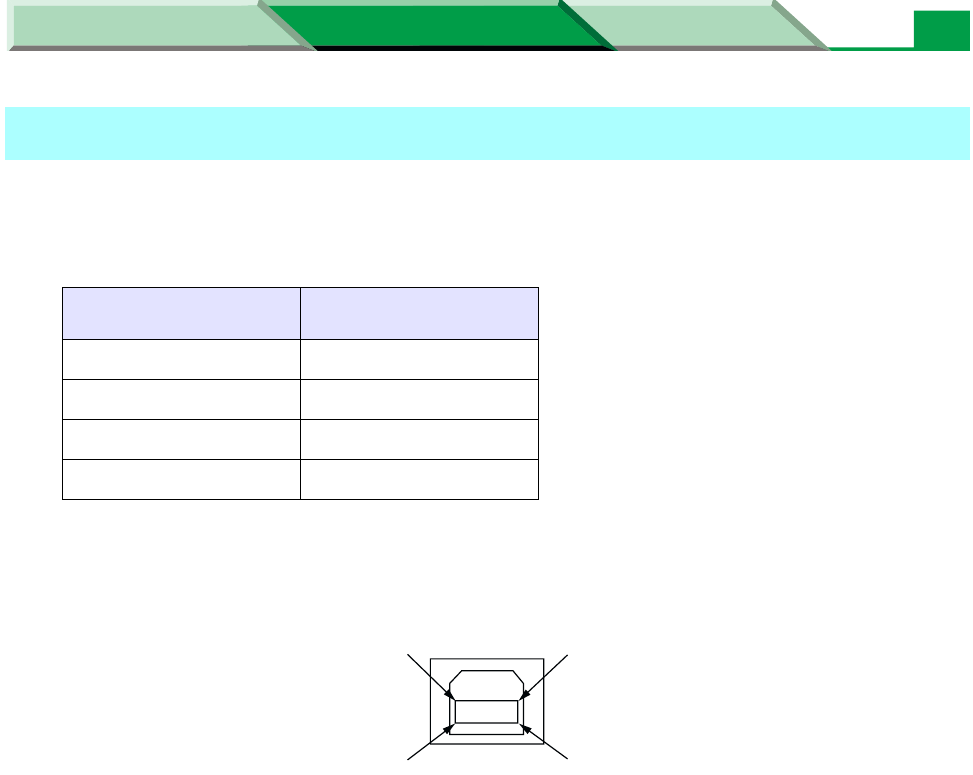
Specifications
Settings and Printing Network
Maintenance and Spec.
Maintenance and Spec.
61
Cable: It is recommended to use a cable 2 m (6.6 feet) or less in length.
Pin configuration
USB Interface connector (printer side)
NOTE
• Be sure to use a high- / full-speed shielded cable (12 Mbps or 480 Mbps) which the Data +
and Data – cables are the twisted pair.
• When using the printer and other USB devices simultaneously, we cannot guarantee normal
printing.
• Be sure to use a High-Speed USB 2.0 certified cable if your computer is equipped with the
Hi-Speed USB 2.0 interface.
• Do not connect the USB cable to the front connector of the computer or keyboard connector
of the iMac.
USB (Universal Serial Bus) Interface
Signal pin Signal
1VBUS
2-Data
3 + Data
4Ground
12
4
3


















