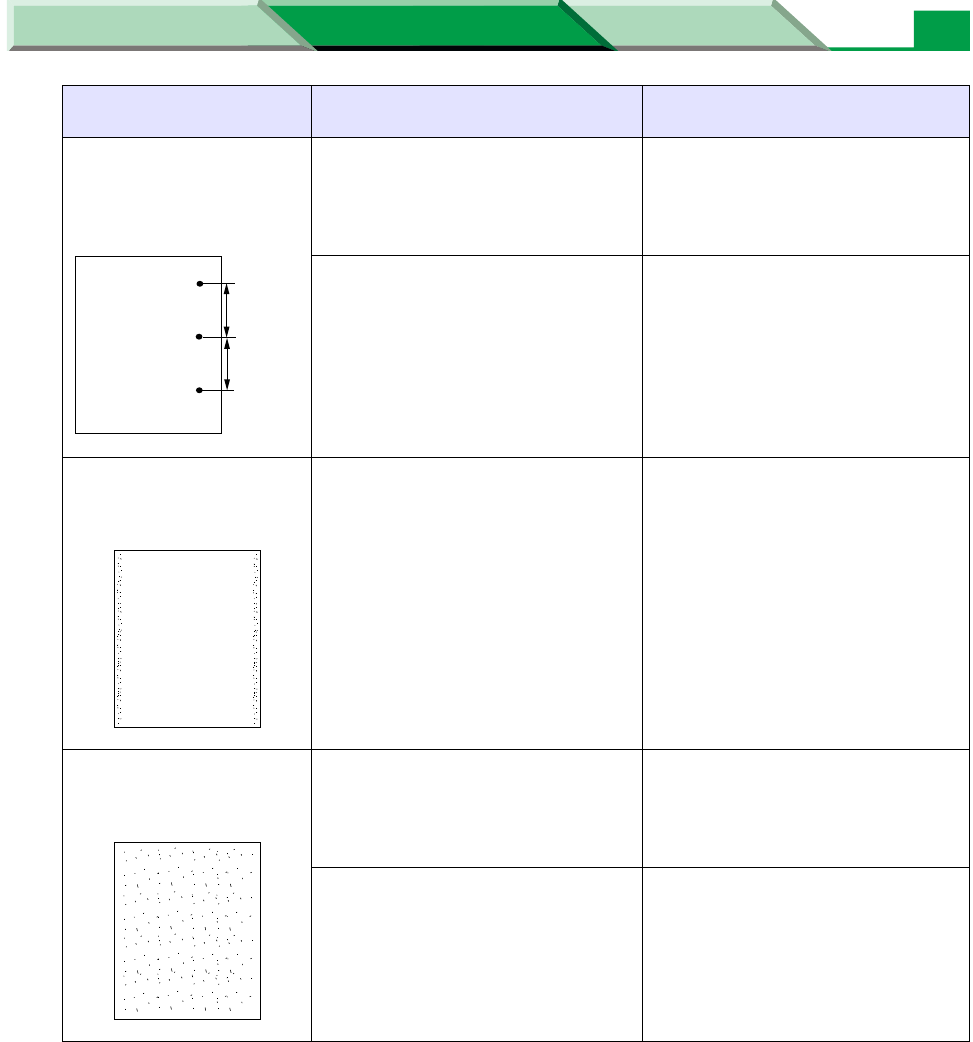
Troubleshooting
Settings and Printing Network
Maintenance and Spec.
Maintenance and Spec.
29
A white or black spots
appear in intervals of 94
mm (3.7″).
Paste/Glue of a label or dust is
attached to the photosensitive
drum.
Wipe the photosensitive drum
(
see “Cleaning the
Photosensitive Drum” on page
37
).
The photosensitive drum is dirty or
scratched.
Replace the drum unit.
Edge(s) of the sheet is
stained.
The photosensitive drum is
stained.
Wipe the photosensitive drum
(
see “Cleaning the
Photosensitive Drum” on page
37
).
White or black dots
appear entirely.
The photosensitive drum is
stained.
Wipe the photosensitive drum
(
see “Cleaning the
Photosensitive Drum” on page
37).
The inside of the printer or dust
scraper is dusty.
Clean the inside of the printer
or dust scraper (“Cleaning the
Dust Scraper” on page 41).
Trouble Possible Cause Corrective Action
94 mm
(3.7″)
94 mm
(3.7″)


















