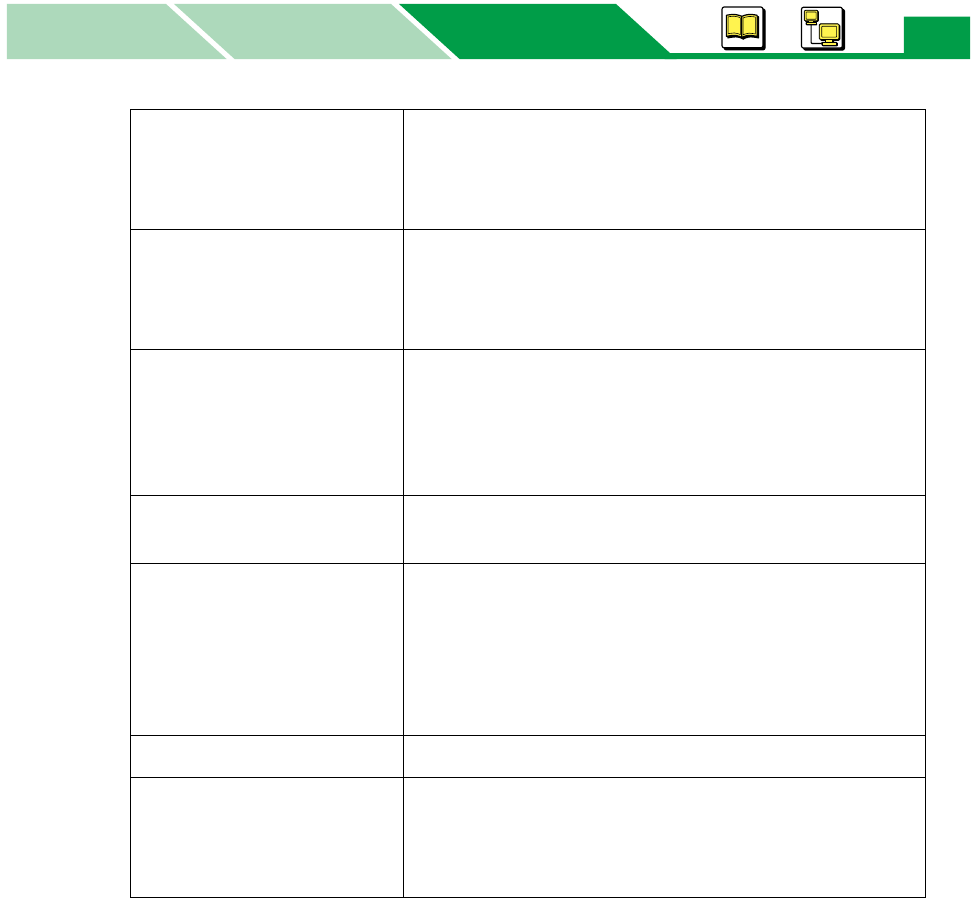
Setting the PS Printer Driver (Mac OS X 10.1 - Mac OS X 10.2)
Macintosh
MacintoshWindows
Basics
103
Duplex Allows you to set the duplex printing
(see page 106).
• Print on Both Sides
• Binding
Output Options Allows you to output a document to file
(see page 107).
•Save as File
•Format
Paper Feed Allows you to select the paper source
(see page 108).
• All pages from
• First page from
• Remaining page from
Error Handling Allows you to select the error handling when a
PostScript error has occurred.
Printer Features Allows you to set the following printer features
(see page 110).
• Resolution
• Toner Save Mode
• Media Type
• Fit To Page
Summary Shows the Print window’s settings summary.
Save Custom Setting Allows you to set the current printer settings to the
Custom in the Presets selection. You will be able to
restore printer settings saved before by choosing
Custom in the Presets selection.


















