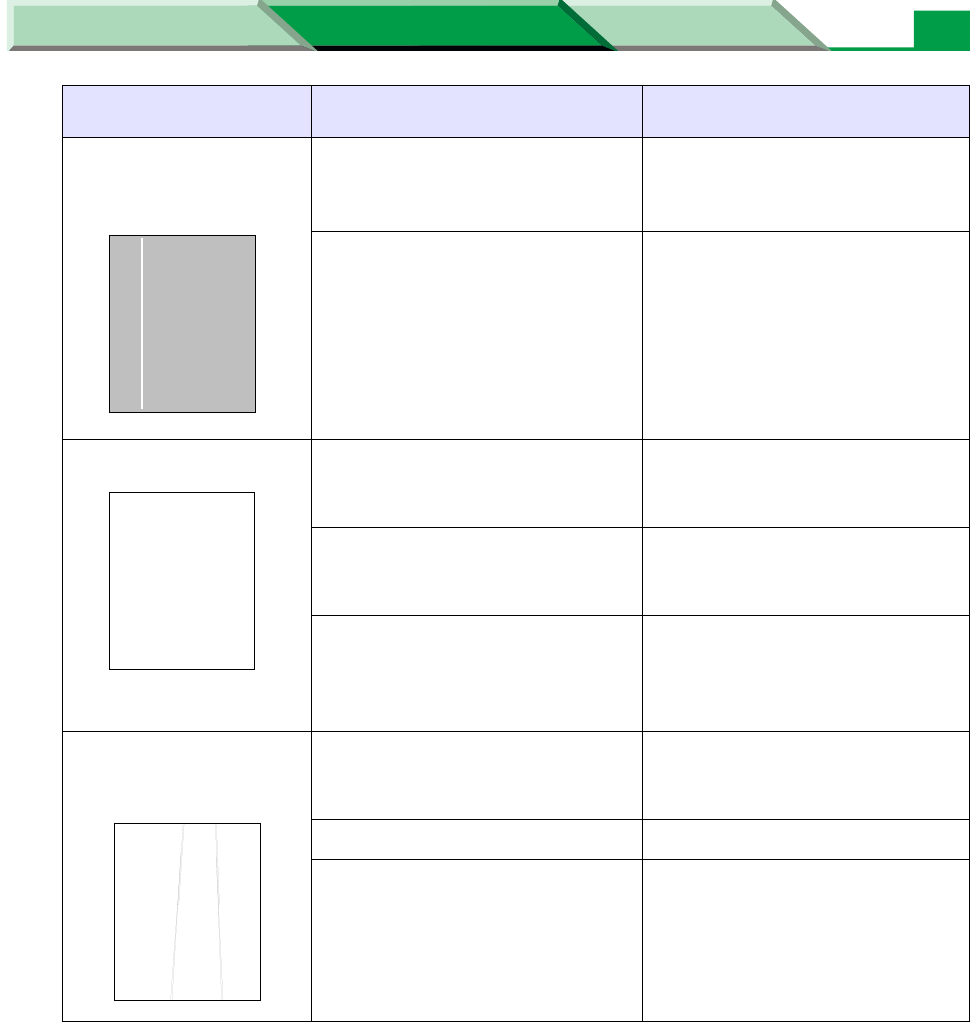
Troubleshooting
Settings and Printing Network
Maintenance and Spec.
Maintenance and Spec.
31
A white vertical line
appears on the page.
The laser unit cover is dirty.
Clean the laser unit cover (
see
“Cleaning the Printer” on page
8
).
A small matter is mixed with the
roller of the toner cartridge.
Replace the toner cartridge.
The printer prints aslant. The media is not installed
correctly.
Install media correctly in the
media tray.
Adjust media guides correctly.
Too much media is loaded in the
media tray.
Decrease the media stack so that
the height of media does not
exceed the limit mark.
Incorrect type of media is used. Check the media usable or not
(
see “About Media” on page 9
in “Settings and Printing”),
(
see “Media” on page 53).
The print out media is
wrinkled.
The media is not installed
correctly.
Install media correctly in the
media tray.
Adjust media guides correctly.
The media is moist. Use fresh paper.
Incorrect type of media is used. Check the media usable or not
(
see “About Media” on page 9
in “Settings and Printing”),
(
see “Media” on page 53).
Trouble Possible Cause Corrective Action
ABCD--------
-----------------
--------
ABCD--------
-----------------
--------


















