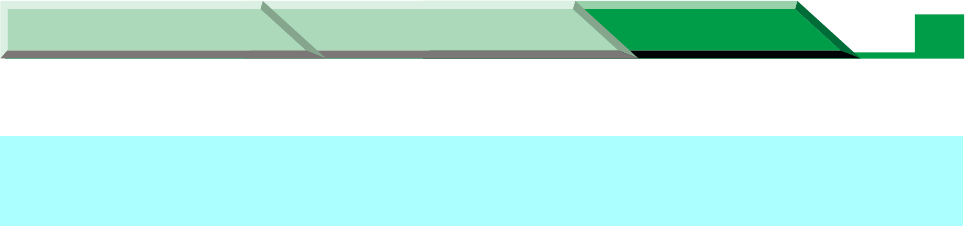
Settings and Printing
Network
NetworkMaintenance and Spec.
Setup in Windows
21
Step 1: Setting up TCP/IP on the computer (see page 8)
Step 2: Setting up TCP/IP on the printer (see page 8)
Step 3: Setting up the printer driver and the printer port on the
computer
The following steps must be performed on the server computer.
1 Insert the printer CD-ROM disk into the CD-ROM drive.
The CD-ROM launches automatically.
NOTE
• If the CD-ROM does not launch automatically, perform the following steps.
(1) Double click My computer icon (Windows XP / Windows Server 2003: Start - My
Computer).
(2) Double click the CD-ROM icon.
2 (Click language and) click KX-P7310.
LPR Port Printing - Printing through the shared computer
(print server)


















