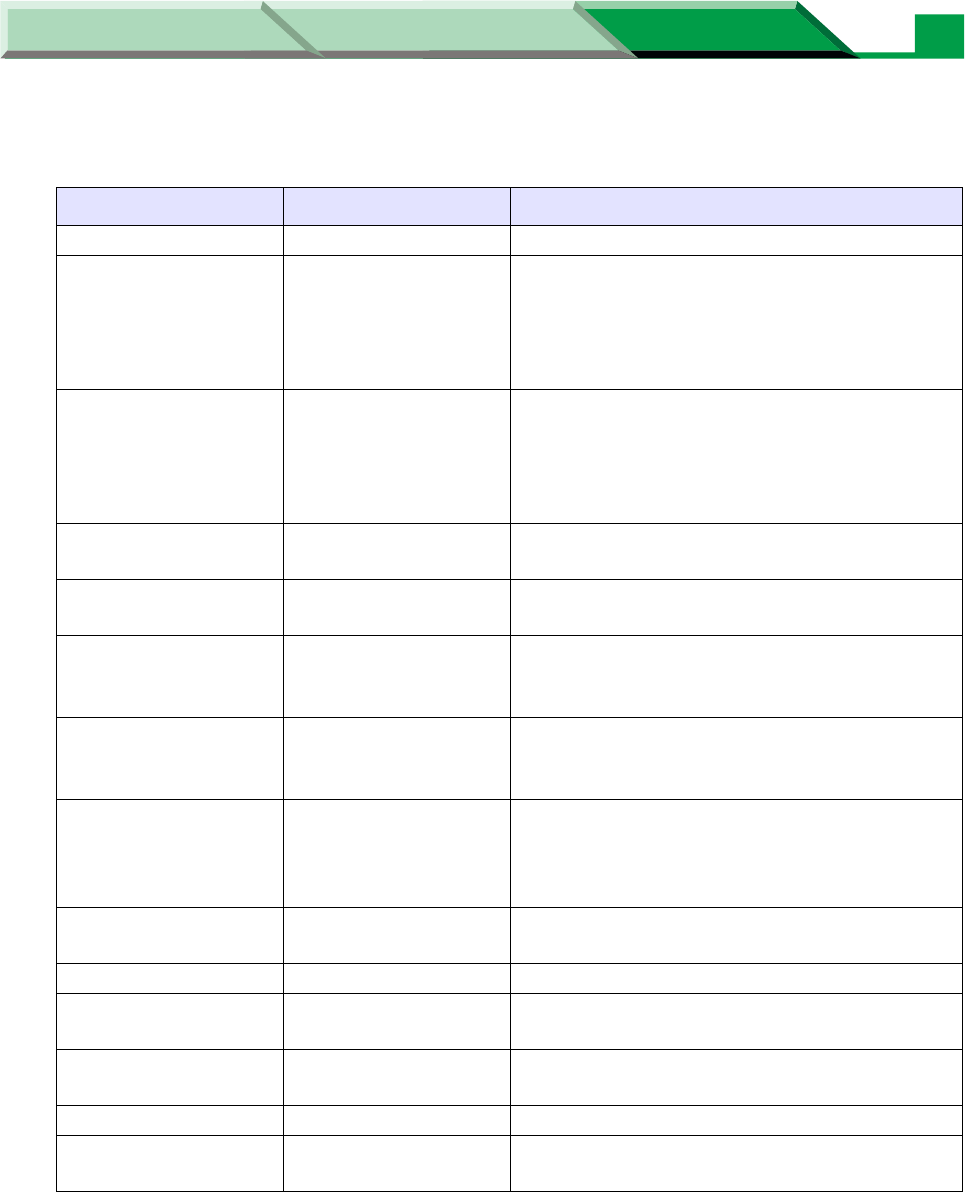
Settings and Printing
Network
NetworkMaintenance and Spec.
Appendix
90
■ TCP/IP
Name Factory Default Description
Use TCP/IP Protocol ENABLE Enables or disables TCP/IP protocol.
Use DHCP/BOOTP ENABLE Enables or disables DHCP/BOOTP. When
enabled, KX-P7310 gets an IP Address
from the DHCP/BOOTP server while
booting. To use this function DHCP/BOOTP
server must exist on the network.
Use RARP ENABLE Enables or disables RARP. RARP is a
protocol which obtains IP Address from
RARP server. When using this function, a
RARP server must exist on the same
network.
IP Address 0.0.0.0 IP Address for the network in which the KX-
P7310 is installed.
Subnet Mask 0.0.0.0 Subnet mask for the network in which the
KX-P7310 is installed.
Default Gateway 0.0.0.0 IP Address of the default gateway through
which systems on other networks can be
reached.
WINS Server -
Primary (Preferred)
WINS Server
0.0.0.0 Sets the WINS server (primary) address.
The Computer Name of the NetBEUI/
NetBIOS is used for NETBIOS name.
WINS Server -
Secondary
(Alternate) WINS
Server
0.0.0.0 Sets the WINS server (secondary) address.
The Computer Name of the NetBEUI/
NetBIOS is used for NETBIOS.
WINS Server -
Scope ID
NULL Sets Scope ID.
Use IP Filtering DISABLE Enables or disables IP Filtering.
Filter Mode ACCEPT Sets the mode of the IP Filtering: DENY or
ACCEPT.
Filter1 / Filter2 /
Filter3 / Filter4
0.0.0.0 Sets the range of IP addresses for IP
Filtering.
Use IPv6 Protocol DISABLE Enables or disables IPv6 protocol.
Use FTP/LPD
Banner
DISABLE Prints a banner page when using LPR
printing.


















