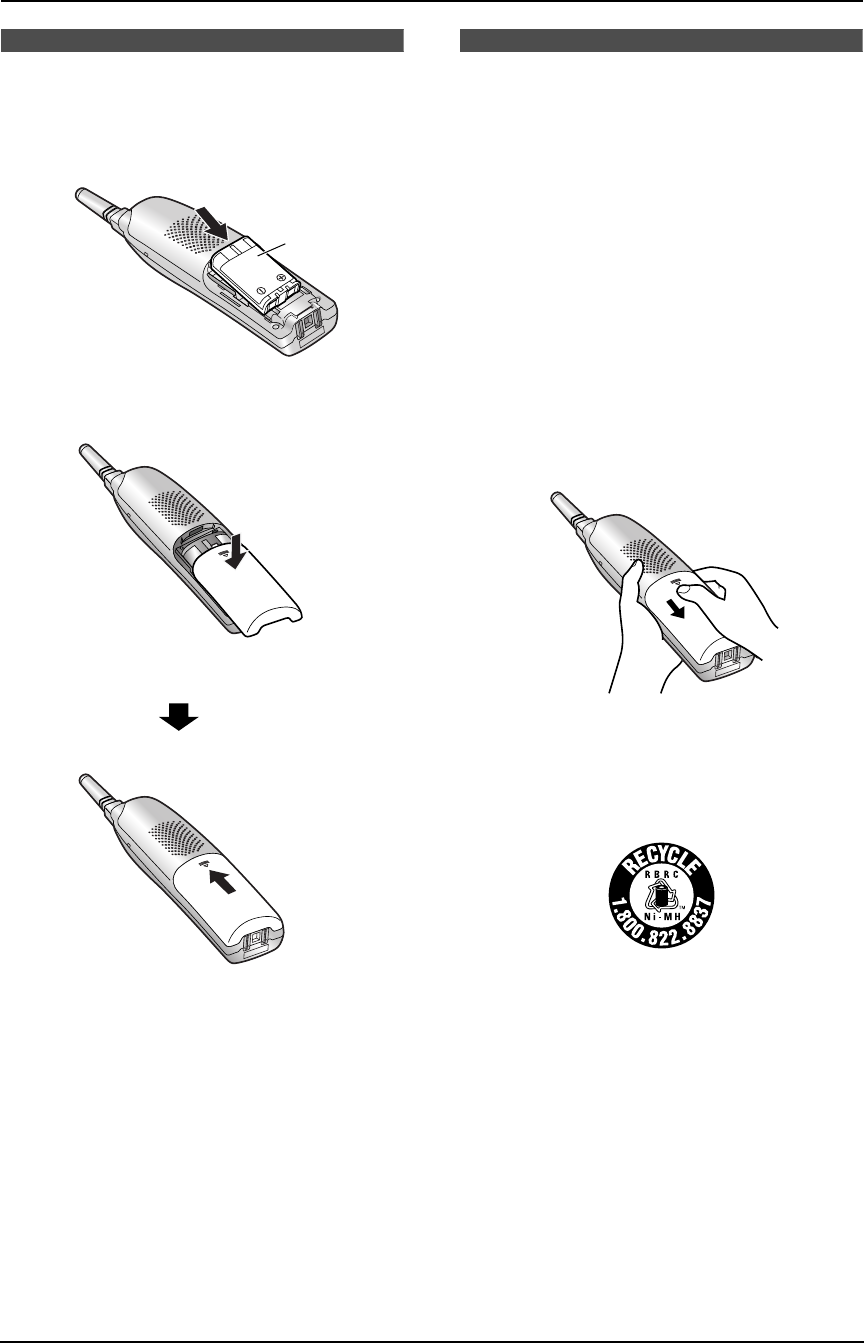
1. Introduction and Installation
18
For Fax Advantage assistance, call 1-800-435-7329.
1.9 Battery installation
1 Insert the battery (1), and press it down until
it snaps into the compartment.
2 Close the battery cover.
1.10 Battery replacement
If battery performance diminishes, make sure
you have cleaned the charge contacts and fully
charged the battery. After recharging if
“Recharge battery” is displayed and/or
0688754 continues to flash, or “Charge for 6
HRS” and 68885 are displayed, the battery
needs to be replaced.
Please use only Panasonic batteries. See
page 10 for accessory information.
L Only use rechargeable batteries. If you
install non-rechargeable batteries and
start charging them, the batteries may
leak electrolyte.
1 Press the notch on the battery cover firmly,
and slide the cover.
2 Replace the old battery with a new one, and
close the cover (see the battery installation
procedure on page 18).
Attention:
A nickel metal hydride battery that is recyclable
powers the product you have purchased.
Please call 1-800-8-BATTERY for information on
how to recycle this battery.
1
FPG391_en.book Page 18 Friday, July 16, 2004 5:38 PM


















