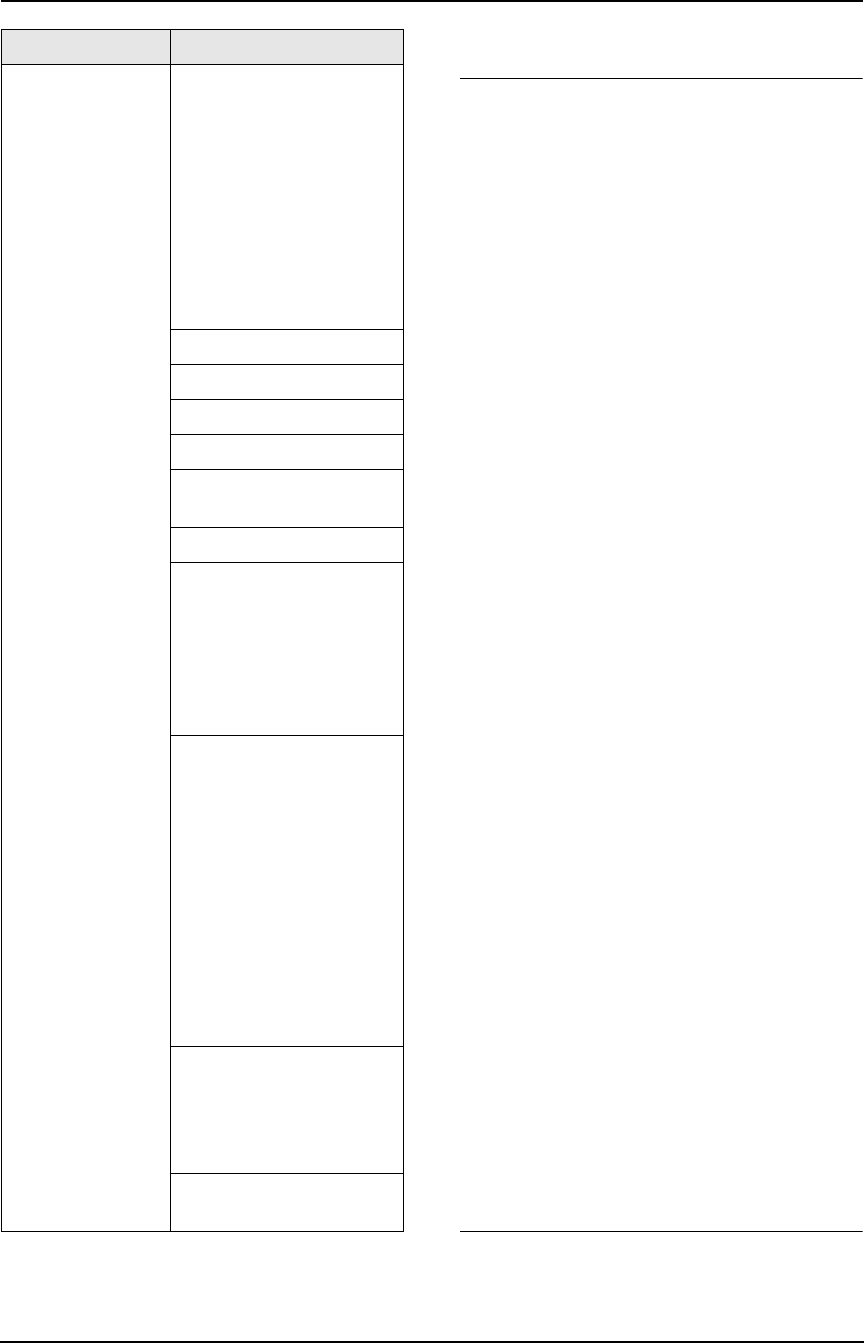
8. Programmable Features
83
8.5.2 Programmable functions
Setting ringer tone for outside calls
To set the handset ringer tone from one of 7
patterns for outside calls. You can select “Tone
1” (default), “Tone 2”, “Tone 3”, “Melody
1”, “Melody 2”, “Melody 3” or “Melody 4”.
– Handset ringer tone
1. Press {MENU}.
2. Press the soft key ({SELECT}) at “Ringer
setting”.
3. Scroll to “Ringer tone” by pressing {v} or
{e}, then press the soft key ({SELECT}).
4. Press {v} or {e} repeatedly to select the
desired setting.
L You can also select the ringer tone by
pressing {1} to {7}.
L If you downloaded melodies from
openLCR (page 109), they can be
selected by pressing {8} or {9}.
5. Press the soft key ({SAVE}).
6. Press {OFF}.
– Base unit ringer tone
Use the handset
1. Press {MENU}.
2. Scroll to “Initial setting” by pressing
{v} or {e}, then press the soft key
({SELECT}).
3. Scroll to “Set base unit” by pressing {v}
or {e}, then press the soft key ({SELECT}).
4. Press the soft key ({SELECT}) at “Ringer
tone”.
5. Press {v} or {e} repeatedly to select the
desired setting.
L You can also select the ringer tone by
pressing {1} to {7}.
L If you downloaded melodies from
openLCR (page 109), they can be
selected by pressing {8} or {9}.
6. Press the soft key ({SAVE}).
7. Press {OFF}.
Note:
L To set the base unit ringer tone using the
base unit, see feature #17 on page 76.
L If you have downloaded ringer melodies
using the openLCR service, they can also be
selected. See page 109 for details.
Setting incoming call tone
During an intercom call (page 49) or while using
the room monitor feature (page 52), you can be
informed of incoming calls by 2 tones.
Initial setting Set answering
L Number of rings
(page 84)
L Recording time
(page 84)
L Remote code
(page 85)
L Set mailbox2&3
(page 85)
L Recording mode
(page 85)
Message alert (page 85)
LCD contrast (page 86)
Key tone (page 86)
Auto talk (page 86)
Room monitor
(for handset) (page 52)
Caller ID edit (page 46)
Set tel line
L Set dial mode
(page 86)
L Set flash time
(page 86)
L Set line mode
(page 87)
Set base unit
L Ringer tone
(for base unit)
(page 83)
L Incoming call
(for base unit)
(page 84)
L Room monitor
(for base unit)
(page 87)
L Talking Caller ID
(for base unit)
(page 84)
Registration
L HS registration
(page 90)
L Deregistration
(page 90)
Change language
(page 87)
Main menu Sub-menu
FPG391_en.book Page 83 Friday, July 16, 2004 5:38 PM


















