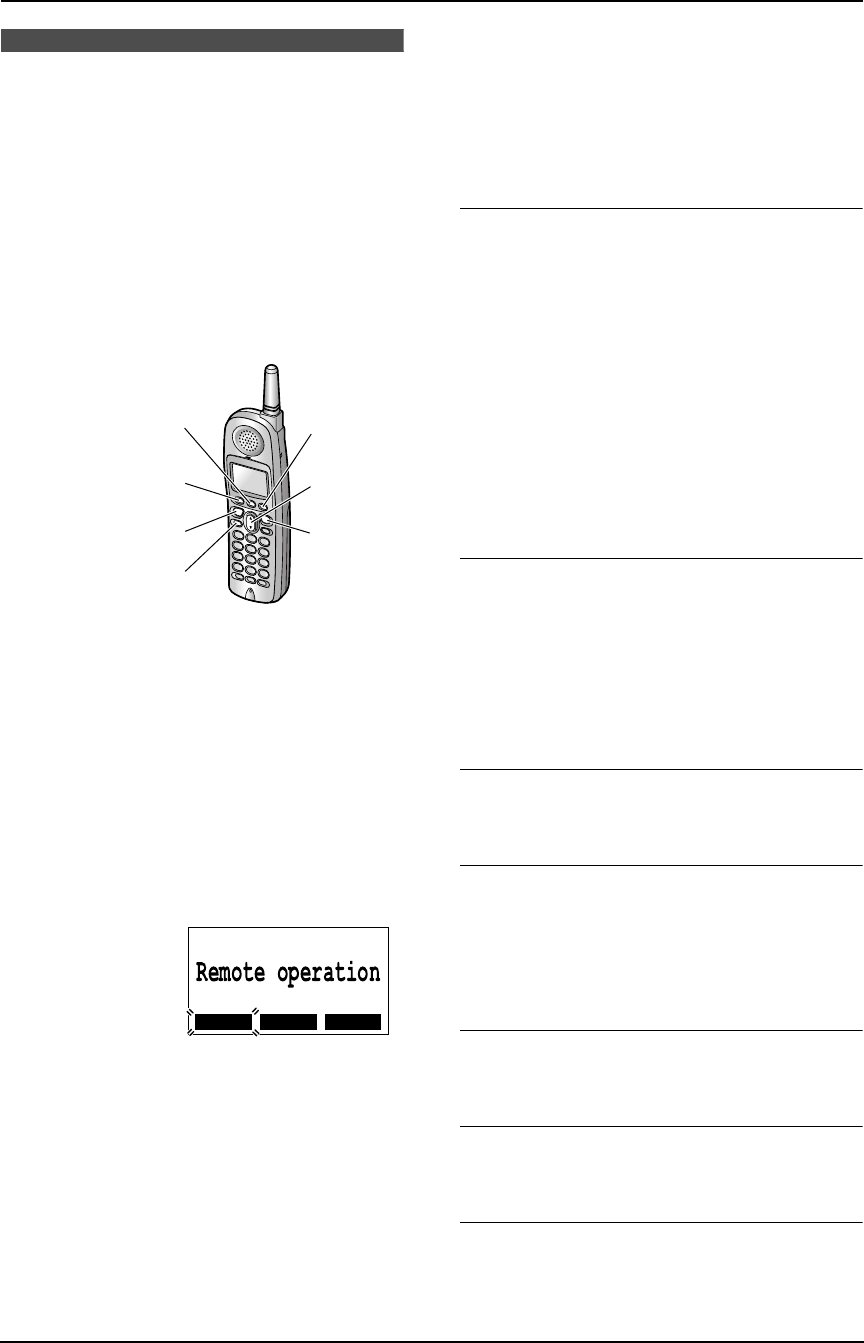
7. Answering Machine
69
7.4 Listening to recorded
messages using the
handset (Remote
operation)
When the unit has recorded new voice
messages:
–“{PLAY}” will flash on the handset display.
If only old messages exist in a mailbox:
–“{PLAY}” will be lit but will not flash.
7.4.1 To play back messages
1 Press the soft key ({PLAY}).
L A beep will sound and the unit will
announce “Please select mailbox.”. To
switch to the receiver, press {TALK}. To
switch back to the speaker, press {SP-
PHONE}.
L The mailboxes that have new messages
will flash.
Example: Mailbox 1 has new
messages.
2 Press the soft key ({BOX1}, {BOX2} or
{BOX3}).
L If “Enter mailbox password” is announced
and displayed, mailbox 2 or 3 has a
password. Enter it (feature #51 on page
78, feature #52 on page 78, or page 85).
L The unit will announce “Mailbox (no.)”
and the number of new messages in the
mailbox, and will play back the new
messages.
L After playback, the voice menu will start
(page 69).
3 Press {OFF} to end the operation.
Note:
L If you do not select a mailbox in step 2,
messages in mailbox 1 will be played.
During playback
L Adjust the speaker or receiver volume using
{v} or {e}.
L At the end of the last message of the mailbox,
the unit announces “End of final message”.
The unit will announce the remaining
recording time, if it is less than 3 minutes.
L If a call is received, the unit will ring and
playback will stop. To answer the call, press
{TALK} or {SP-PHONE}. For playback, start
again from the beginning after hanging up.
L If the unit announces “Memory full” after
playback, erase unnecessary messages
(page 70).
Voice menu
If you do not press any keys at the end of the last
message, the unit will announce “End of final
message”, and the voice menu will begin.
The unit will announce “Press 4 to play back new
messages. Press 5 to play back all messages.”
L You can press buttons for other playback
options even if the voice menu has started.
To switch to another mailbox
Press {#} and the mailbox number ({1}, {2} or
{3}) during playback.
To repeat a message
Press the soft key ({REPEAT}) or {1} while
listening to the message.
L If pressed within 5 seconds of the beginning
of the message, the previous message will be
played.
To skip a message
Press the soft key ({SKIP}) or {2} to play the
next message.
To playback new messages
Press {4}.
L Only new messages are played back.
To playback all messages
Press {5}.
L All messages are played back.
{TALK}
{BOX1}{REPEAT}
{PLAY}{BOX2}
{SKIP}
{SP-PHONE}
{OFF}
{e}{v}
{BOX3}
{CALL}
Example:
BOX1 BOX2
BOX3
FPG391_en.book Page 69 Friday, July 16, 2004 5:38 PM


















