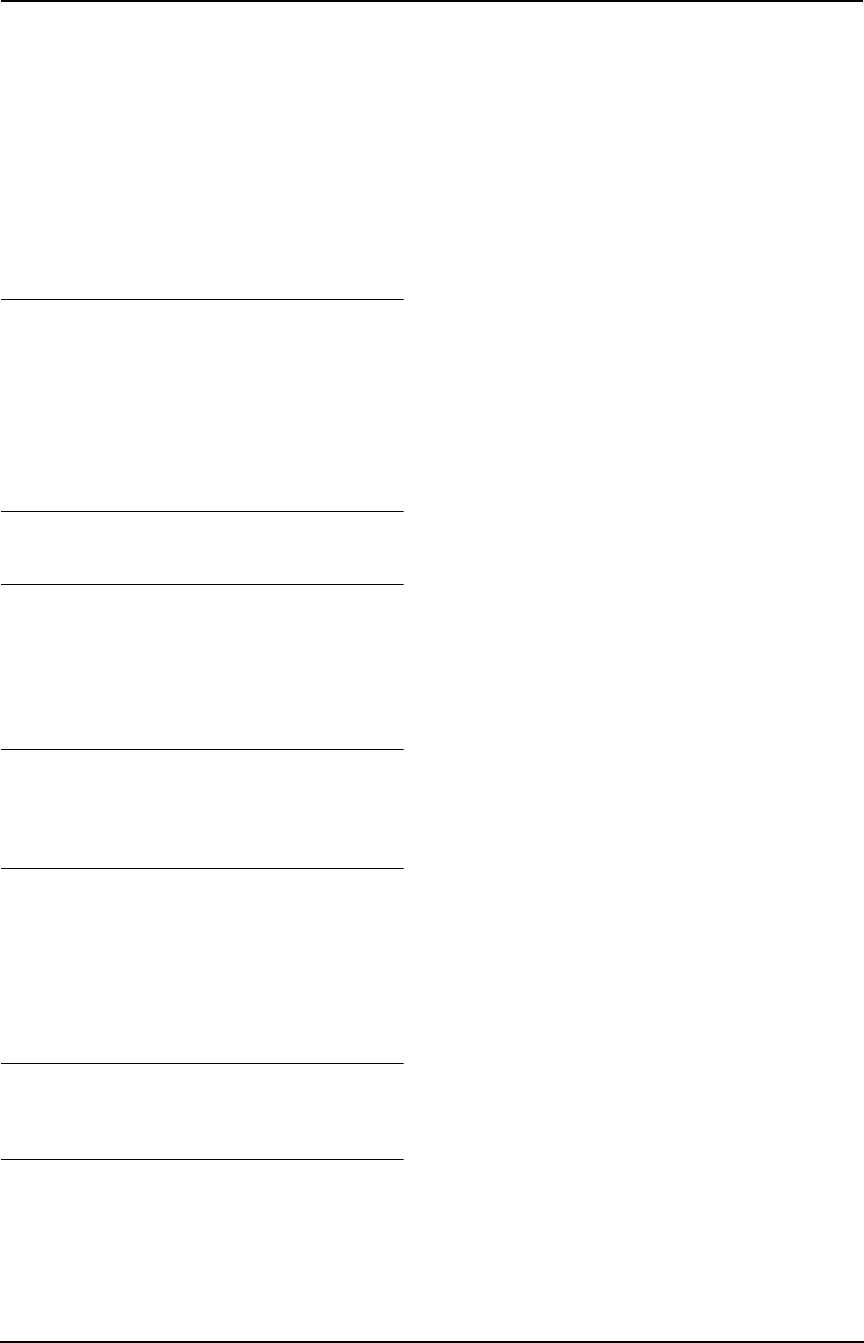
7. Answering Machine
68
L At the end of the last message of the mailbox,
the unit announces “End of final message”.
The unit will announce the remaining
recording time if it is less than 3 minutes.
L If a call is received, the unit will ring and
playback will stop. To answer the call, press
{SP-PHONE}. For playback, start again from
the beginning after hanging up.
L If the unit announces “Memory full” after
playback, erase unnecessary messages
(page 68).
To repeat a message
Press {<} while listening to the message.
L If you press {<} within 5 seconds of the
beginning of the message, the previous
message will be played.
L To play back a specific message, press {<}
or {>} and search for the message you want
to listen to.
To skip a message
Press {>} to play the next message.
To stop playback temporarily
Press {STOP}.
L To resume playback, press the {MAILBOX}
button ({MAILBOX 1}, {MAILBOX 2} or
{MAILBOX 3}) whose playback was stopped
within 1 minute.
Voice time/day stamp
During playback, the unit will announce the day
of the week and time that each message was
recorded.
For Caller ID service users (page 43)
During playback, the display shows the name
and/or number of the caller whose message is
being played.
7.3.2 Erasing recorded
messages
To erase a specific message
Press {ERASE} while listening to the message
you want to erase.
To erase all messages
All of the recorded messages in the desired
mailbox can be erased at one time.
1. Press {ERASE}.
L The unit will announce “To erase all
messages, please select mailbox.”.
2. Within 5 seconds, press the desired
{MAILBOX} button ({MAILBOX 1},
{MAILBOX 2} or {MAILBOX 3}).
L If mailbox 2 or 3 has a password, enter it
(feature #51 on page 78, feature #52 on
page 78, or page 85).
L The unit will announce “Mailbox (no.), no
messages.”.
7.3.3 Transferring a call to a
mailbox
When you answer a call and the caller wants to
talk to someone who is not available, you can
transfer the caller into one of the mailboxes,
where the caller can leave a message.
Tell the outside caller you will transfer them to the
desired party’s mailbox.
Remind the caller to press {#} and the mailbox
number of the desired party (if necessary).
1 Press {HOLD/INTERCOM} on the handset
or press {TRANSFER} on the base unit
during a call.
L The call will be put on hold.
2 Press {9} to hang up the call.
L After you press {9}, the caller can then
access a mailbox and leave a message
there (page 65).
Note:
L Even if you subscribed to a Caller ID service
(page 43), caller information will not be
displayed while the transferred caller is
recording a message or while that message
is being played. The unit will store the caller
information if the transferred call is an
incoming call.
FPG391_en.book Page 68 Friday, July 16, 2004 5:38 PM


















