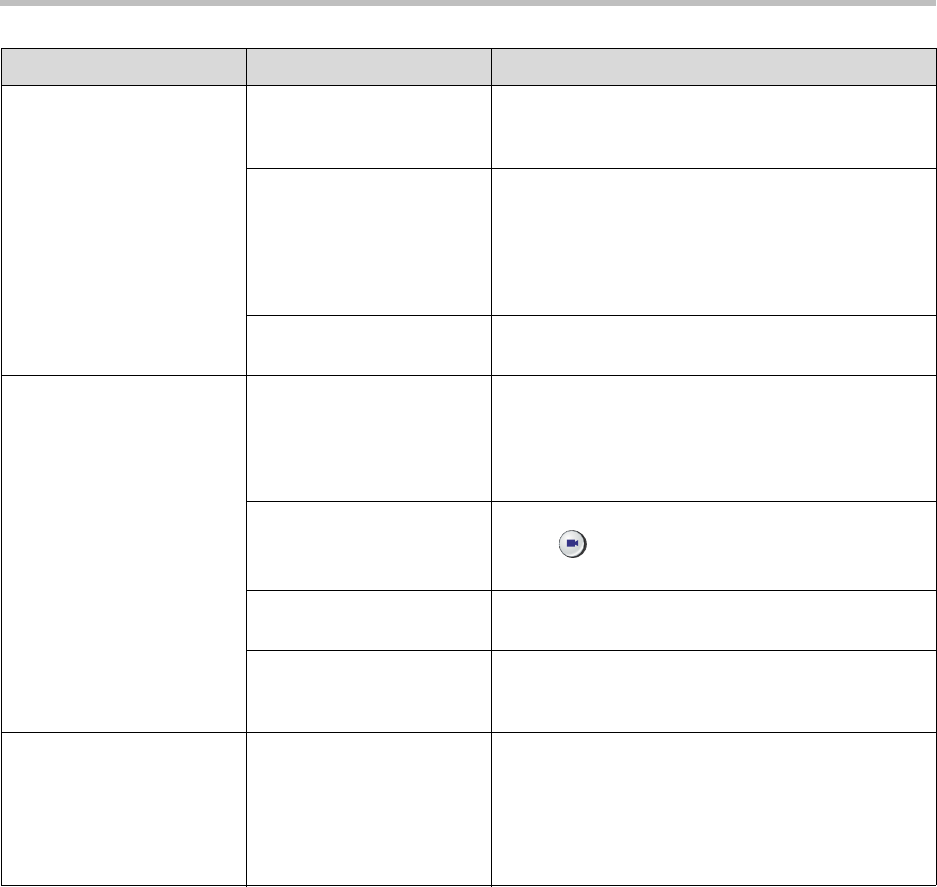
Administrator’s Guide for Polycom HDX Systems
12 - 12
Picture is slow or jerky. The system is receiving
video that includes a large
amount of motion.
A background with less motion provides a better,
smoother video picture.
Too many network line
transmission errors. Check
the error count on the
Diagnostics > Call
Statistics screen to verify
this.
Try the call again, possibly at a lower network speed.
Only one 64 kbps channel
is connecting in your call.
Check the ISDN number of the far site. Ask the far
site to call your site.
Blue screen in the PIP
window.
The VCR input is selected
and the VCR is not running.
Most VCRs generate a blue
screen when the tape is not
playing.
Select a different camera or play a tape on the VCR.
The camera selection is
incorrect.
Select the appropriate camera:
Press
Camera on the remote, then press the
number of the camera you wish to use.
No video input. Check that there is a video source connected to the
selected input.
Main camera not working
and Polycom HDX system
displays camera alert.
Restart the Polycom HDX system.
PIP goes out of focus when
there is no motion for
several minutes.
The camera is pointing at
an area with no contrasting
features.
To focus properly, the
camera must be able to
detect an edge.
Point the camera to an area with limited objects, at
different distances, which are moving.
Symptom Problem Corrective action


















