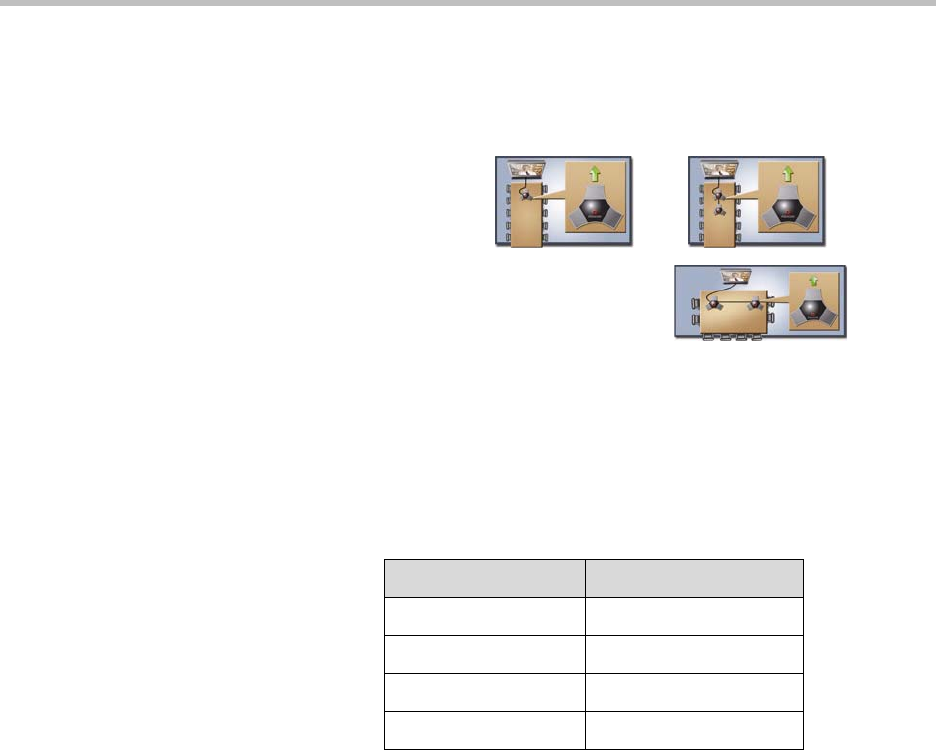
Microphones and Speakers
4 - 3
The following illustrations show microphone placement for different room
layouts.
After you place the microphones, you will need to configure the system to
send stereo as described in StereoSurround Settings on page 4-8.
Polycom Microphone Lights
The following table describes the behavior of the microphone lights.
Connecting Non-Polycom Microphones or a Mixer to a Polycom HDX System
You can connect up to two microphones directly to the Polycom HDX system,
or you can connect several microphones to the Polycom HDX system through
an audio mixer. Refer to your system’s setup sheet for connection details.
Connecting a Polycom Vortex® mixer to Polycom HDX systems provides
flexibility in audio setup. For example, it allows you to provide a microphone
for each call participant in a boardroom. For top performance, you need Vortex
firmware 2.5.3 or later and Conference Composer™ version 3.0.1 or later.
For more information about connecting non-Polycom microphones, refer to
Settings for Non-Polycom Microphones on page 4-10.
Long Table
Wide Table
One Microphone Two Microphones
Microphone Light Status
Off Not in a call
Green In a call, mute off
Red Mute on
Amber Firmware upload


















