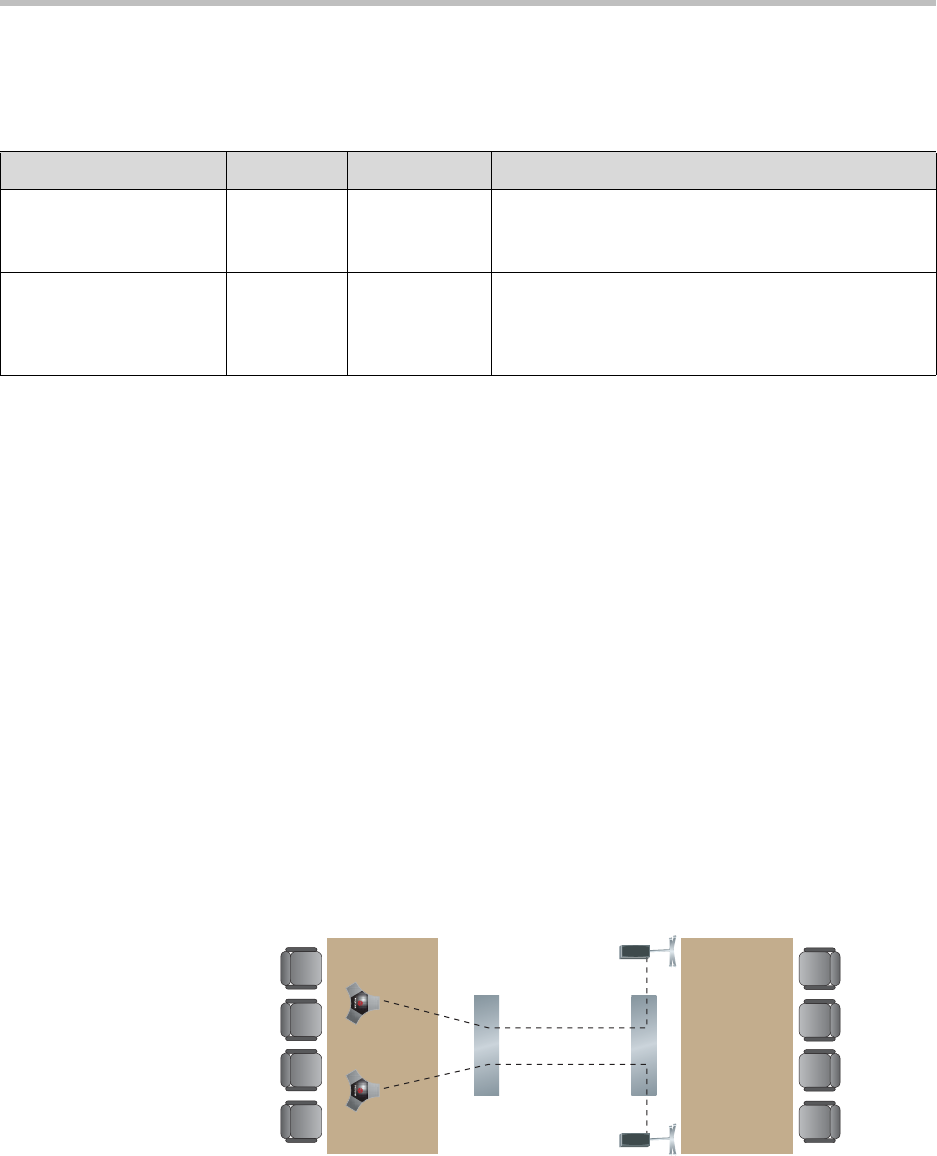
Administrator’s Guide for Polycom HDX Systems
4 - 4
Connecting Audio Output
The following table describes the audio outputs of the Polycom HDX system.
Connecting Speakers
You must connect at least one speaker to play audio from the far site. You can
use the speakers built into the main monitor, or you can connect an external
speaker system such as the Polycom StereoSurround™ kit to provide more
volume and richer sound in large rooms. Refer to your system’s setup sheet for
connection details.
Placing Speakers to Play Stereo from Far Sites
The Polycom StereoSurround kit is designed for use with Polycom HDX
systems. It includes two speakers and a subwoofer.
When you set up the system for StereoSurround, the left microphone and
speaker should be on the left from the local room perspective. Place the
speaker connected to the audio system’s right channel on the right side of the
system, and the other speaker on the left side. The system reverses the left and
right channels for the far site, as shown in the following illustration. This
ensures that the sound comes from the appropriate side of the room.
Audio Output Number Connector Output Type Audio Mix Routed to the Output
1 (Main Audio) Phoenix Mono/Stereo System tones and sound effects +
Audio from the far site +
Content audio connected to audio input 3 or 4
3 (VCR/DVD Player) Phoenix Mono/Stereo Near-site talkers +
System tones and sound effects +
Audio from the far site +
Content audio connected to audio input 3 or 4
Left
Right Left
Right
Sending stereo
Receiving stereo


















