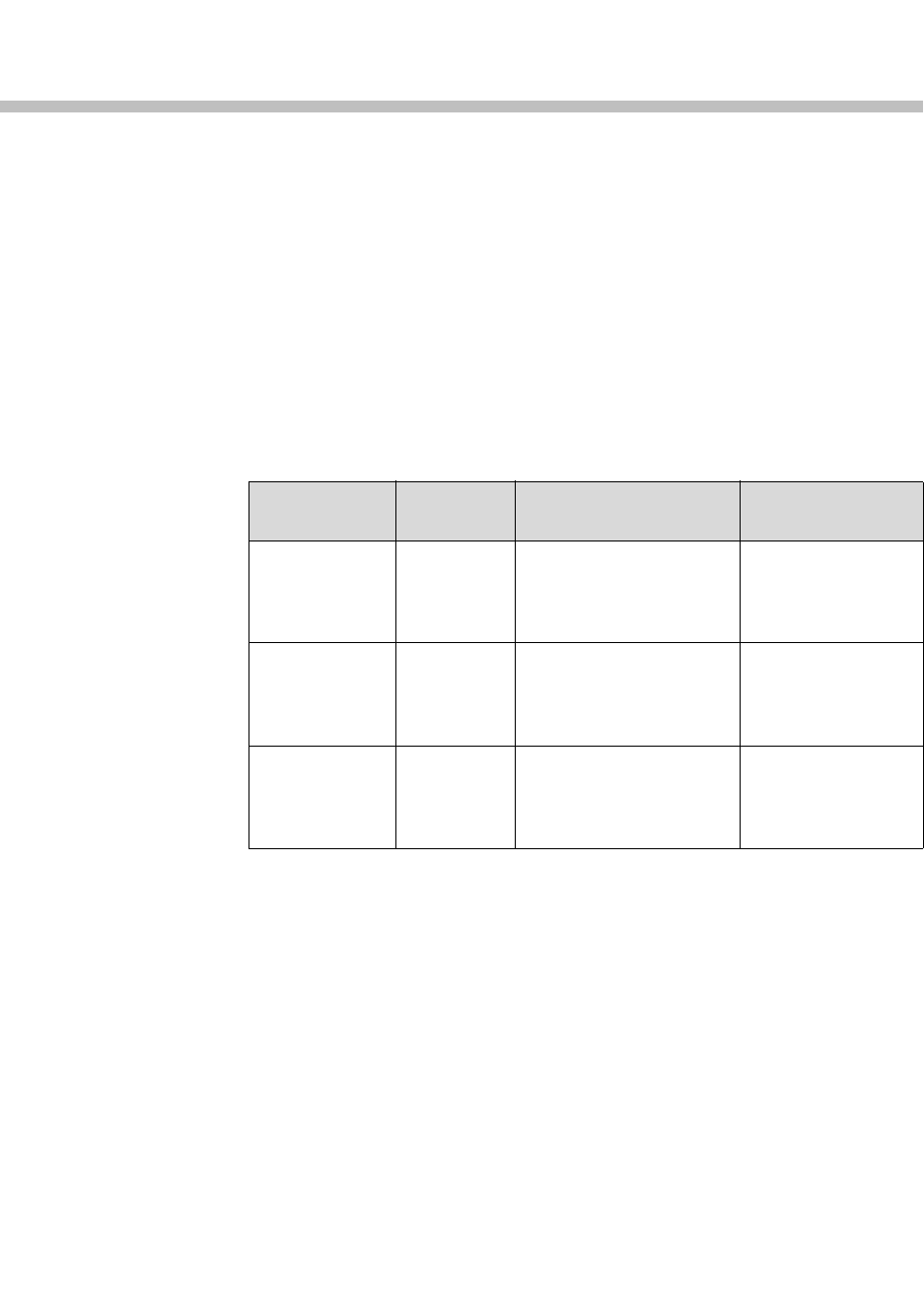
4 - 1
4
Microphones and Speakers
Connecting Audio Input
The following table shows the acceptable input levels and video associations
for the audio inputs on the Polycom HDX system.
Connecting Polycom Microphones
To pick up audio from your site, you must connect a microphone to the
system. Refer to your system’s setup sheet for connection details.
Polycom microphones each contain three microphone elements for 360°
coverage. The microphone picks up sound from the sides. You can connect
multiple Polycom microphones to a Polycom HDX system.
For best audio:
• Place the microphone on a hard, flat surface (table, wall, or ceiling) away
from obstructions, so the sound will be directed into the microphone
elements properly.
• Place the microphone near the people closest to the monitor.
Audio Input
Number Connector
Acceptable Input
Source Levels Video Association
1 (Main Audio) Phoenix Mono/Stereo Microphone
or Line Level (phantom
power is available when
set to Microphone)
None
3 (VCR/DVD
Player)
Phoenix Mono/Stereo Line Level Video Input 3
(Audio is disabled
until camera 3 is
selected)
4 (Content) Phoenix Mono/Stereo Line Level Video Input 4
(Audio is disabled
until camera 4 is
selected)


















