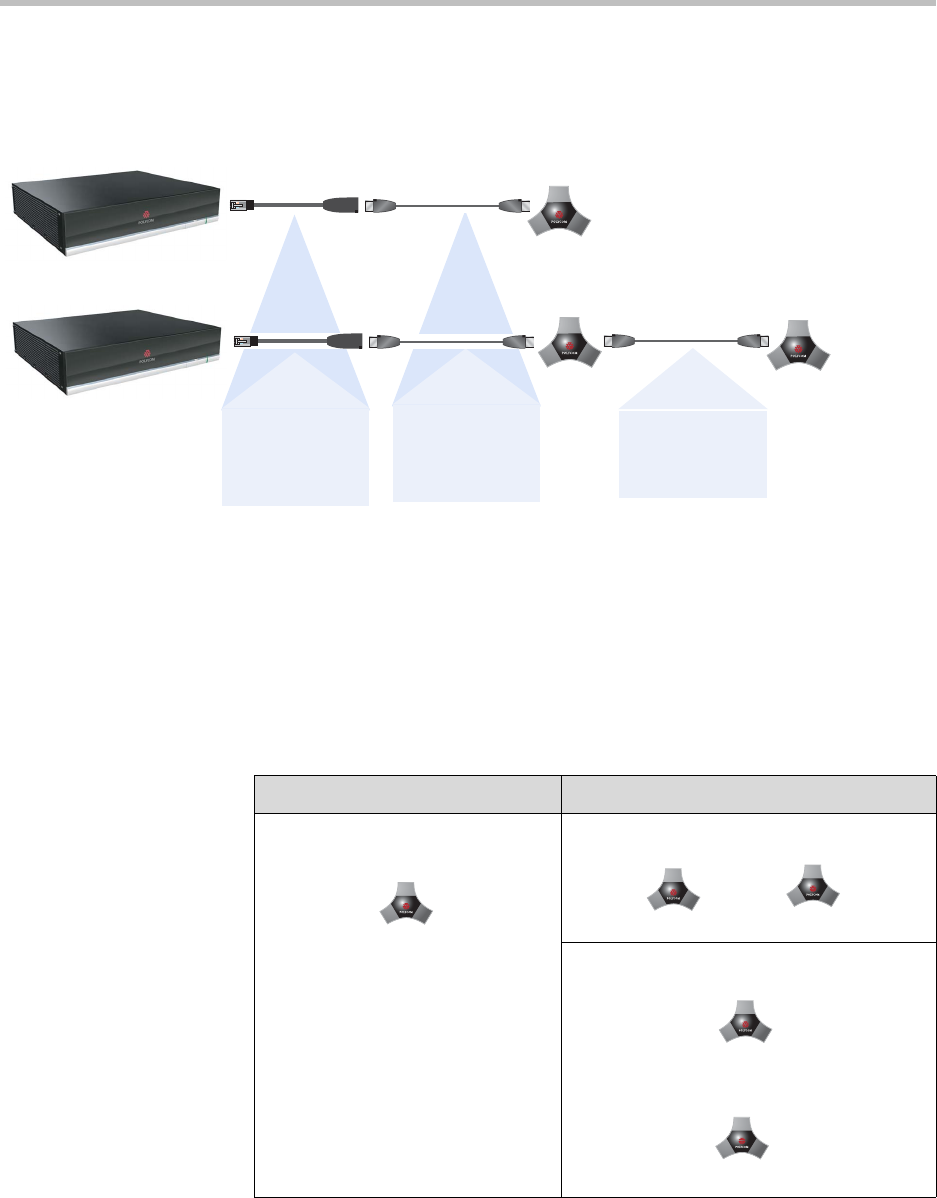
Administrator’s Guide for Polycom HDX Systems
4 - 2
• In large conference rooms, you may need more than one microphone.
The following diagram shows microphone connection options for Polycom
HDX systems.
.
Placing Polycom Microphones to Send Stereo from Your Site
If you use a single microphone to send stereo, one microphone element picks
up audio from the left side of the room, one picks up the right side of the room,
and the third is not used. When a single Polycom microphone is connected to
a Polycom HDX system with stereo enabled, you can use the Stereo
Autorotation feature. This feature senses sound energy from the left and right
speakers and automatically assigns left and right channels for the microphone.
15 ft (4.5 m)
2457-23215-001
or 25 ft (7.5 m)
2457-23216-001
15 ft (4.5 m)
2457-23215-001
or 25 ft (7.5 m)
2457-23216-001
18 in. (0.5 m)
2457-23716-001
Stereo using one microphone Stereo using two microphones
Note: If Stereo Autorotation is
enabled, the system senses sound
energy from the left and right
speakers and automatically assigns
left and right channels for the
microphone.
left right
not used
left
left
not used
right right
not used
left right
left right
not used
not used


















