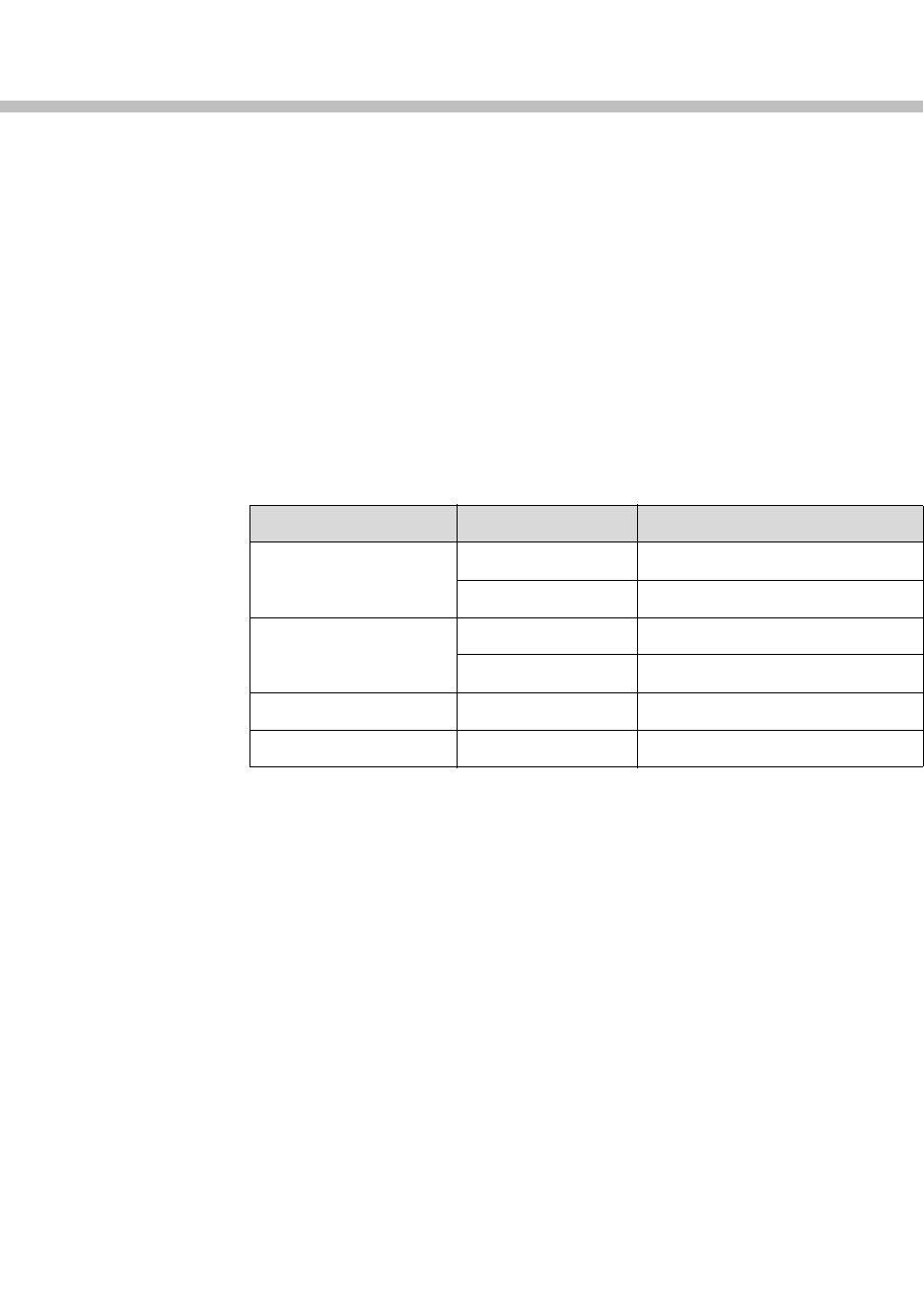
3 - 1
3
Monitors and Cameras
Connecting Monitors
The following table shows how you can connect monitors to a Polycom HDX
system. The monitor connected to video output 1 displays the Polycom HDX
system user interface.
For Monitor 1 and Monitor 2, the system provides both dual BNC connectors
and a DVI-I connector. Only one at a time is active. If both outputs are
connected to monitors, only the DVI-I connector is active.
Video Output Number Connector Output Formats
1 BNC (two) S-Video, Composite
DVI-I VGA, DVI, HDMI, Component
2 BNC (two) S-Video, Composite
DVI-I VGA, DVI, HDMI, Component
3 (VCR/DVD Player) BNC (two) S-Video, Composite
4 (Content) DVI-I VGA, DVI, HDMI, Component


















