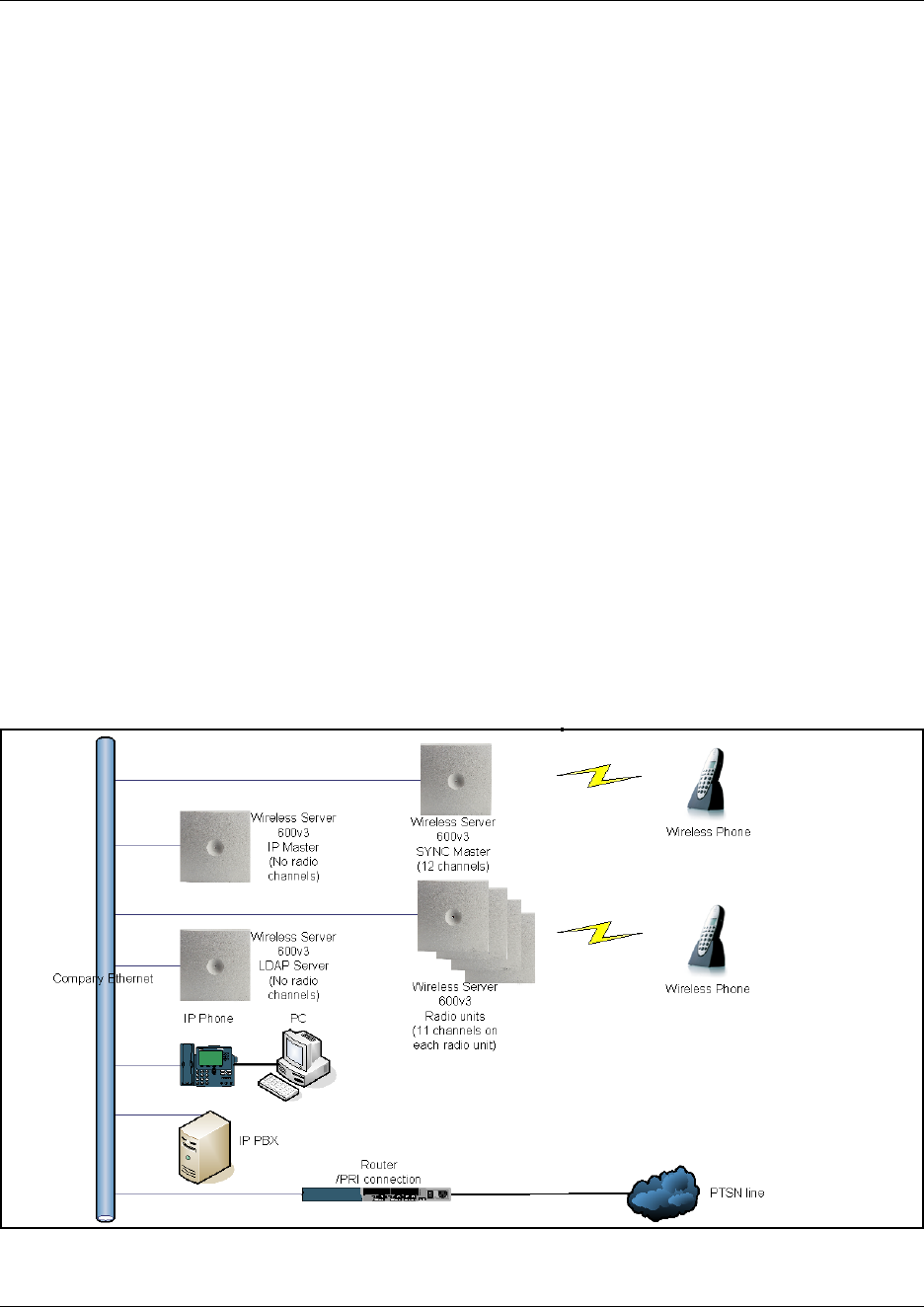
132 Configuring KIRK Wireless Server 600v3
14117800, Ed.2.6
2 In the Gatekeeper area:
•From the Mode li
st, select Standby. Selecting Standby defines the KWS600v3 as
an alternative (Standby) Master.
3 In the Radio field:
• Select the Disab
le check box to disable the radio.
4 Save
the configuration now or wait until you have finished configuring the whole
installation.
For more information about saving the configuration, refer to “Saving
Configurations” on page 141.
7.8.3 Configuring LDAP Server
In a KWS600v3 Multi-cell solution it is possible to configure an LDAP Server to handle all
handset/user registration data (such as name, directory number, IPEI etc.).
If you configure an LDAP Server to handle all handset/user registration and read/write
informa
tion between the primaries and secondaries of a KWS600v3 Solution, then the
Master KWS600v3 only manages the connection to the call handler.
Note: Configur
ing an LDAP Server is only recommended in very large multi-cell
installations (more than 500-600 handsets).
Figure 71 Wireless Server 600v3 Multi-cell installation with LDAP Server
In the LDAP Server tab you configure the LDAP Server.


















