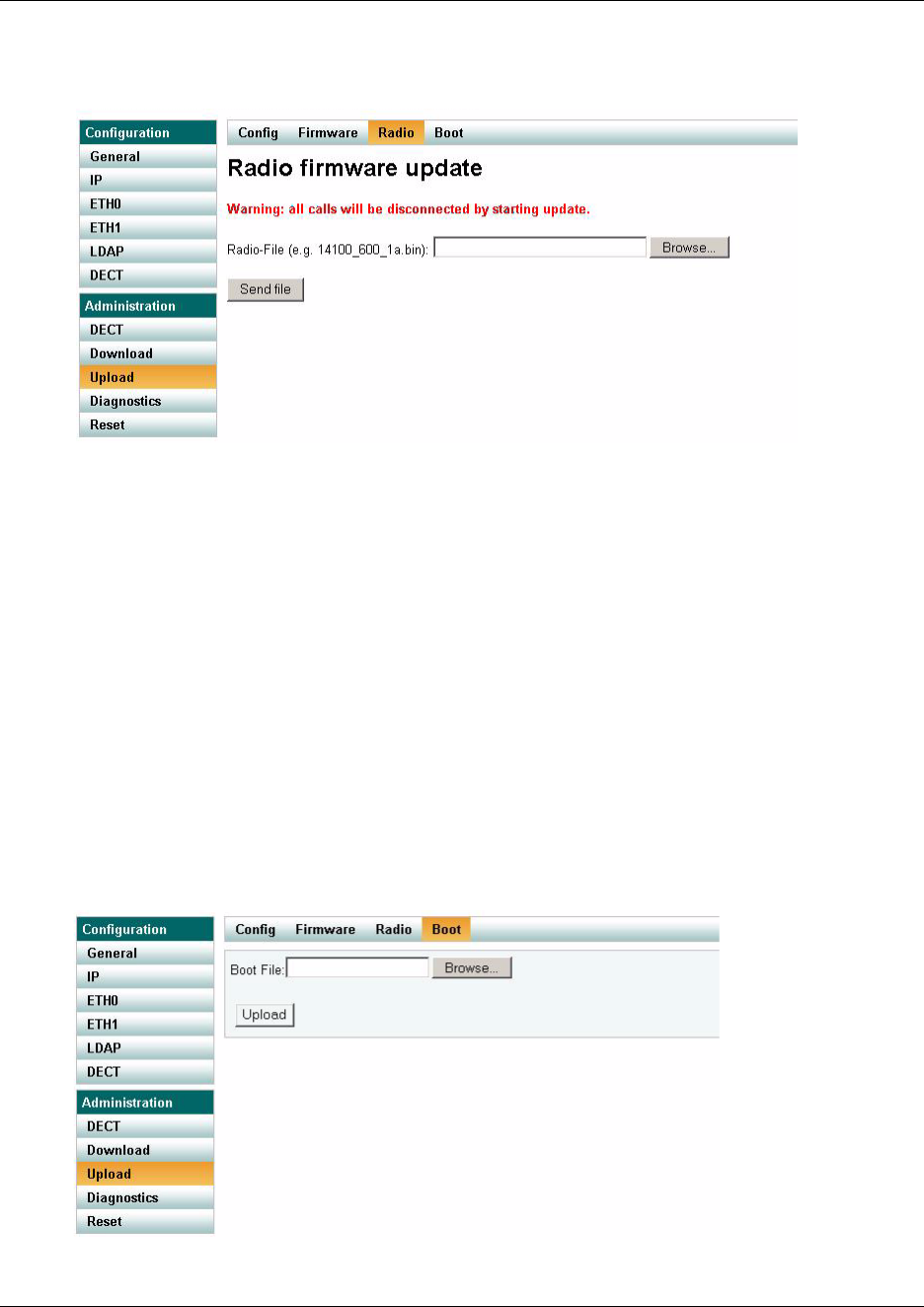
180 System Management
14117800, Ed.2.6
1 Under the Administration menu, click Upload, and then click Radio.
Figure 115 Adm. Page: Administration/Upload/Radio page
2 Click Browse.
A dialog box appears.
3 Select
the radio file in question, and then click Open.
4 Clic
k Send file.
Wait until the system has finished updoading.
Note: When updating the
radio file, all calls are terminated.
10.1.9.4 Updating Boot File
The boot file of the KWS600v3 can be updated. To update the boot file you load a file to
the system. Contact your distributor for newest software.
1 Under
the Administration menu, click Upload, and then click Boot.
Figure 116 Adm. Page: Administration/Upload/Boot page
2 Click Browse.


















