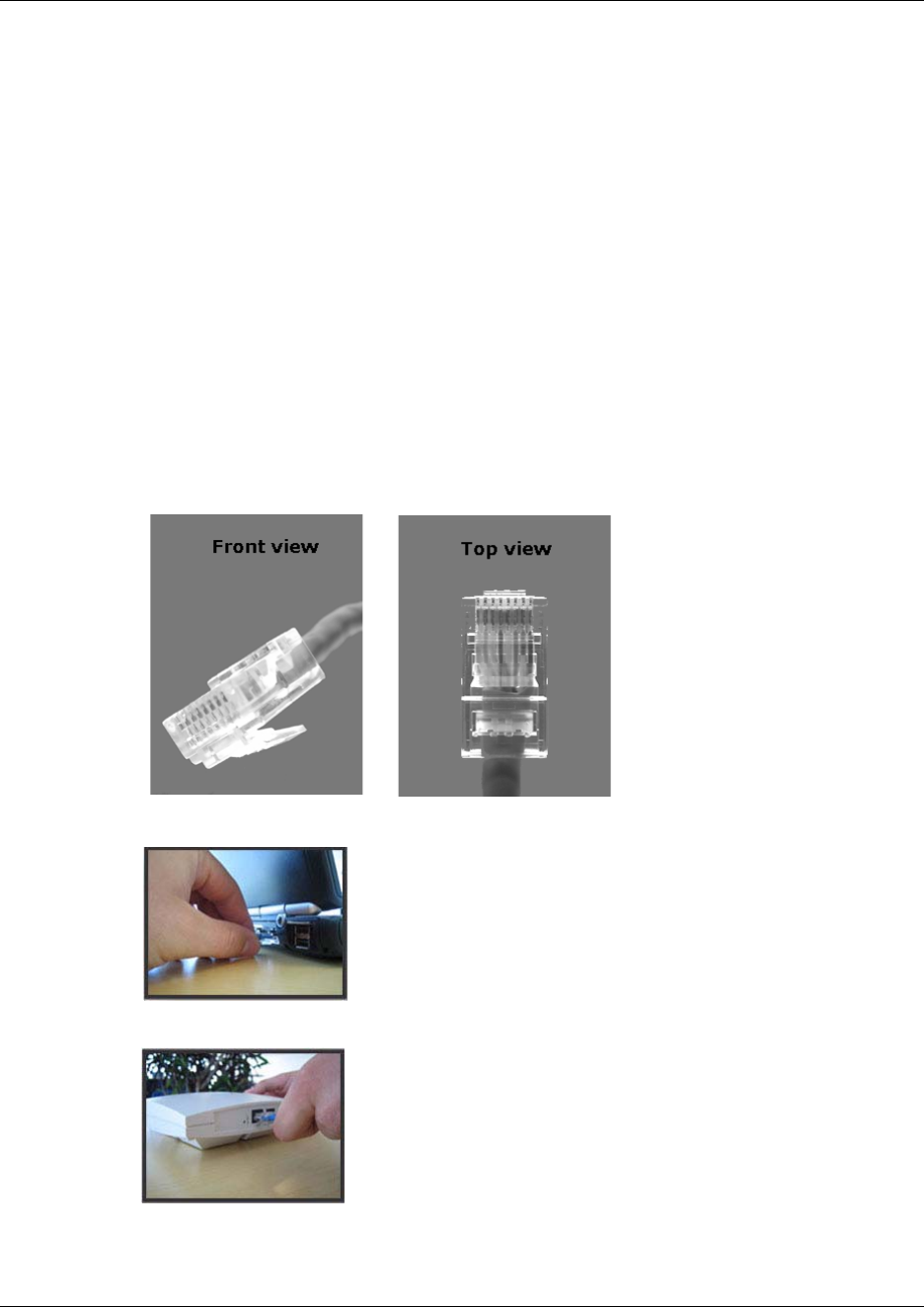
78 Configuring KIRK Wireless Server 600v3
14117800, Ed.2.6
7.1.2 Local Power Supply
Powering the KWS600v3 with a local power supply can be done using the power input
on the KWS600v3.
Note: The power supply for the KWS600v3 is
to be ordered separately (Part no. EU
version: 84642449, Part no. UK version: 84642449, Part no. US version: 84642453).
7.1.3 Checking Indicators
• Verify that the KWS600v3 LED indicator is continuously on, indicating that the KWS600v3 is functional.
7.2 Connecting a Computer to the KIRK Wireless Server 600v3
The KWS600v3 communicates with the computer through a Standard LAN Patch cable.
Note: The L
AN port of the KWS600v3 is a RJ45 connector.
Figure 12 Standard LAN Patch Cable (RJ45)
1 Connect the LAN cable to the computer.
2 Connect the LAN cable to the ETH1 port of the KWS600v3.


















