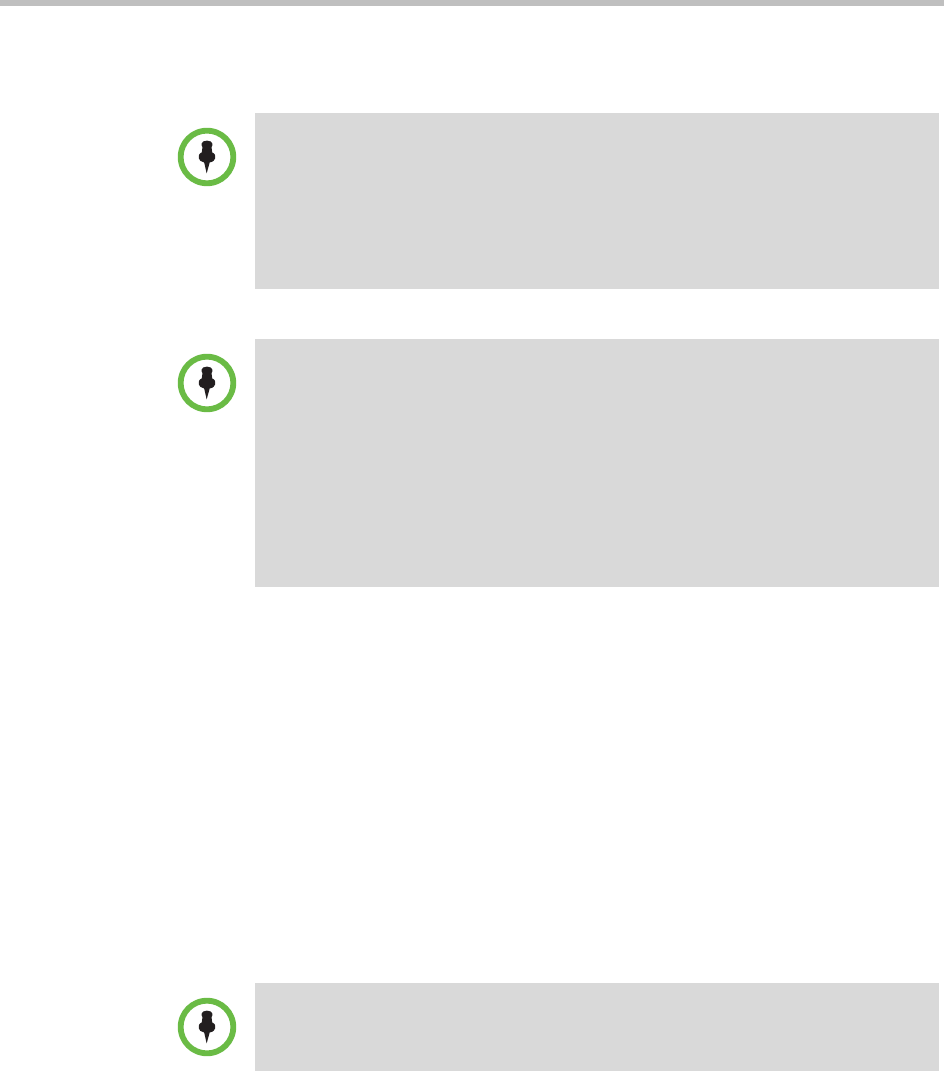
Using Your Conference Phone in SIP Mode
89
Connecting Mobile Phone and Computer Audio
This feature allows you to use your conference phone to carry on
conversations from your mobile phone or computer’s calling and web
conferencing application (for example, Skype
™
, Microsoft®
Lync
™
, IBM®
SameTime®, Cisco® WebEx®, or Citrix® GoToMeeting®).
For example, if you’re in a call on your mobile phone, you can connect your
mobile phone to the conference phone using Polycom’s Mobile Phone Cable.
Or, if you’re in a call using Skype, you could connect your computer to your
conference phone using Polycom’s Computer Calling Cable. Your conference
phone’s speaker and microphones can then be used to include everyone in the
conference room or office in the conversation.
Before you use a mobile phone or computer audio source with your phone,
you need to set the audio type so your phone will know what kind of audio is
connected.
Setting the Audio Type
You need to assign an audio type (mobile phone or computer) so your phone
knows what kind of audio is attached. When you select the appropriate audio
type, the SoundStation Duo will deliver optimal audio levels.
To connect a mobile phone or computer audio source to your conference phone,
you require optional cables that are not included with your conference phone. For
information about how to obtain these optional accessories, see your phone
reseller.
For information on how to connect the cables to the 2.5mm port on your conference
phone, see the Quick Start Guide for the Polycom SoundStation Duo Conference
Phone available from the SoundStation Duo Support web site.
If you want to connect a mobile phone to the SoundStation Duo, be aware of the
following:
• The optional Mobile Phone Cable connects to the headset connector on your
mobile phone. If your mobile phone does not support this type of connection,
you will need an adapter (not included).
• Full duplex audio quality may not be supported when the SoundStation Duo is
connected for conferencing through a mobile phone, and diminished audio
quality may occur. This can be the result of poor signal quality on the mobile
phone network, as well as incompatibilities between the mobile phone and the
SoundStation Duo.
You can’t forward, reject, or transfer mobile phone and computer audio.


















