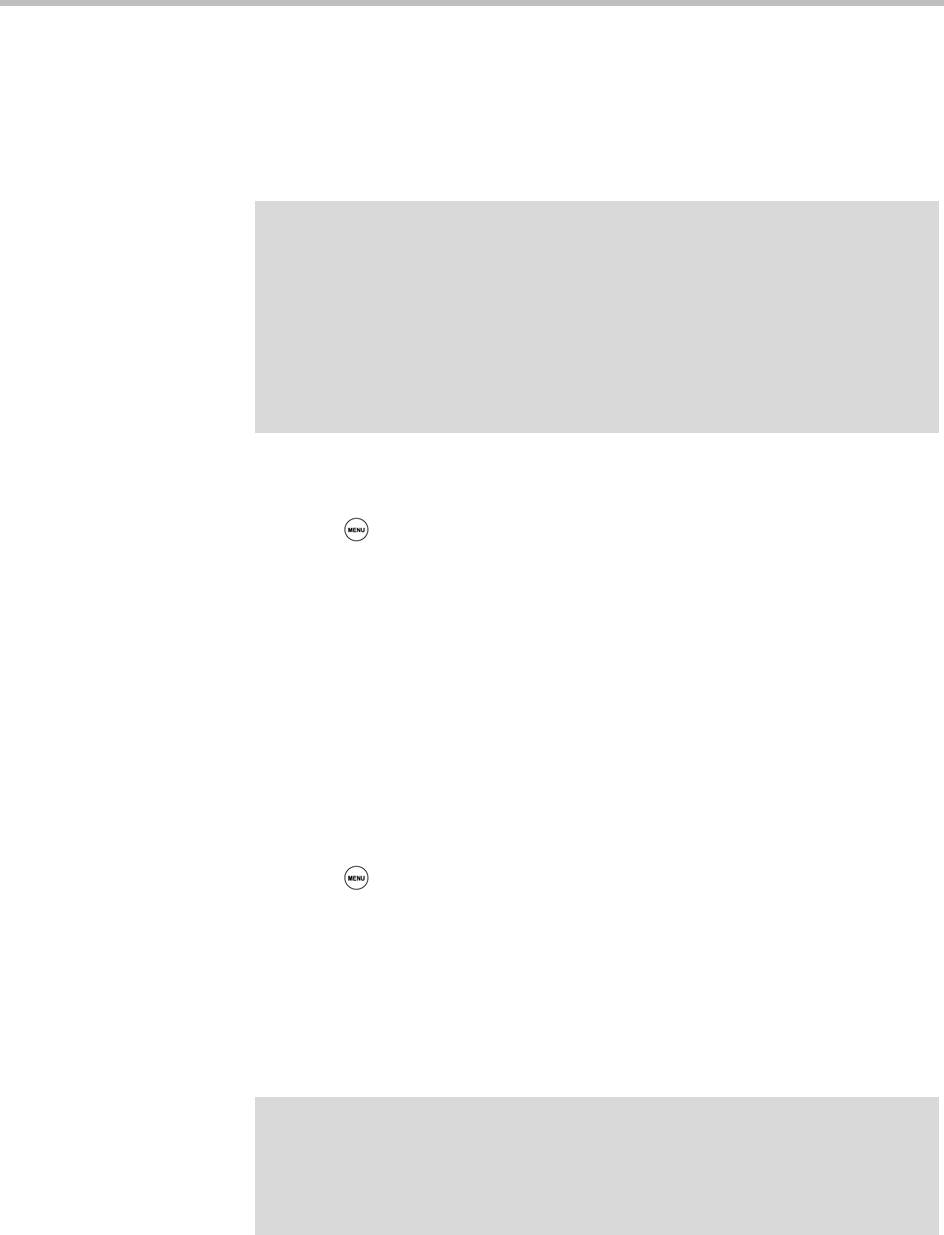
Polycom® SoundStation® Duo Conference Phone User Guide
84
Selecting Contacts to Monitor
Select the contacts whose presence you want to monitor by updating the
contacts in your buddy list. You add contacts to your buddy list from your
local Contact Directory. To view the status of contacts in your buddy list, see
Monitoring the Status of Contacts in Your Buddy List on page 86.
To update your buddy list:
1 Press , and then select Features > Contact Directory.
2 From the Directory, scroll to the contact.
3 Press the Edit soft key.
4 From the Edit Contact screen, scroll to the Watch Buddy field, and choose
Enabled or Disabled.
When Watch Buddy is enabled, the contact is added to your buddy list and
you can monitor the contact’s status. When Watch Buddy is disabled, the
contact is removed from your buddy list and you cannot monitor the
contact’s status.
The default for Watch Buddy is Disabled.
5 Press the Save soft key.
6 Press to return to the idle screen.
Blocking Contacts from Viewing Your Status
Block a contact in your Contact Directory if you don’t want the contact to view
your status. If you unblock a contact, the contact can add you to their buddy
list and view your status. You can also use your Blocked List to unblock
contacts (see Using Your Blocked List to Unblock Contacts on page 85).
Note
Integrating with Microsoft Lync Server
Your system administrator can configure your phone to work with Microsoft Lync
Server and communicate with others using Microsoft Lync.
Any contacts added through your buddy status list will appear as a contact in
Microsoft Lync. Any contacts added as a contact in Microsoft Lync will appear in
your buddy status list.
To view and change your presence, see Updating Presence Settings. For more
information on integrating with Microsoft Lync Server, contact your system
administrator.
Note
To view a list of contacts that can and cannot monitor your status, do the following:
• To view contacts that cannot view your status, press the Menu key, and then
select Features > Presence > Blocked List.
• To view contacts that can view your status, press the Menu key, and then select
Features > Presence > Watcher List.


















