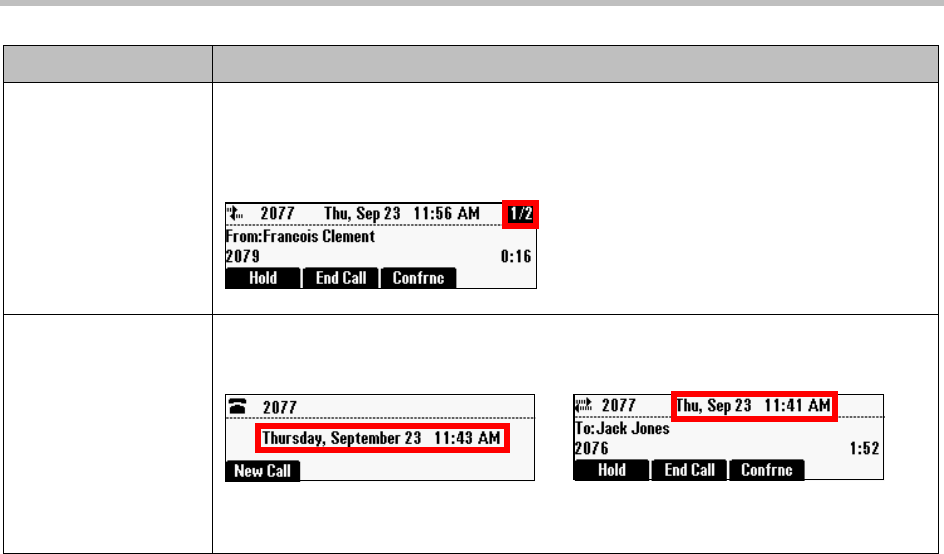
Getting Started
13
Call counter If you have more than one call, a call counter indicates which call you’re viewing and the
total number of calls you have. For example, in the figure below, ‘1’ indicates that you’re
viewing the first call in the list (the most recent call) and ‘2’ indicates that you have a total
of two calls.
Date and time When your phone is idle, the date and time may display in the center of the screen, or, if
you are in a call, in the status bar.
Note
: Your phone may not display the date and time. For information about displaying
the date and time, see Changing the Time and Date Display on page 50.
PSTN Screen Item Description


















