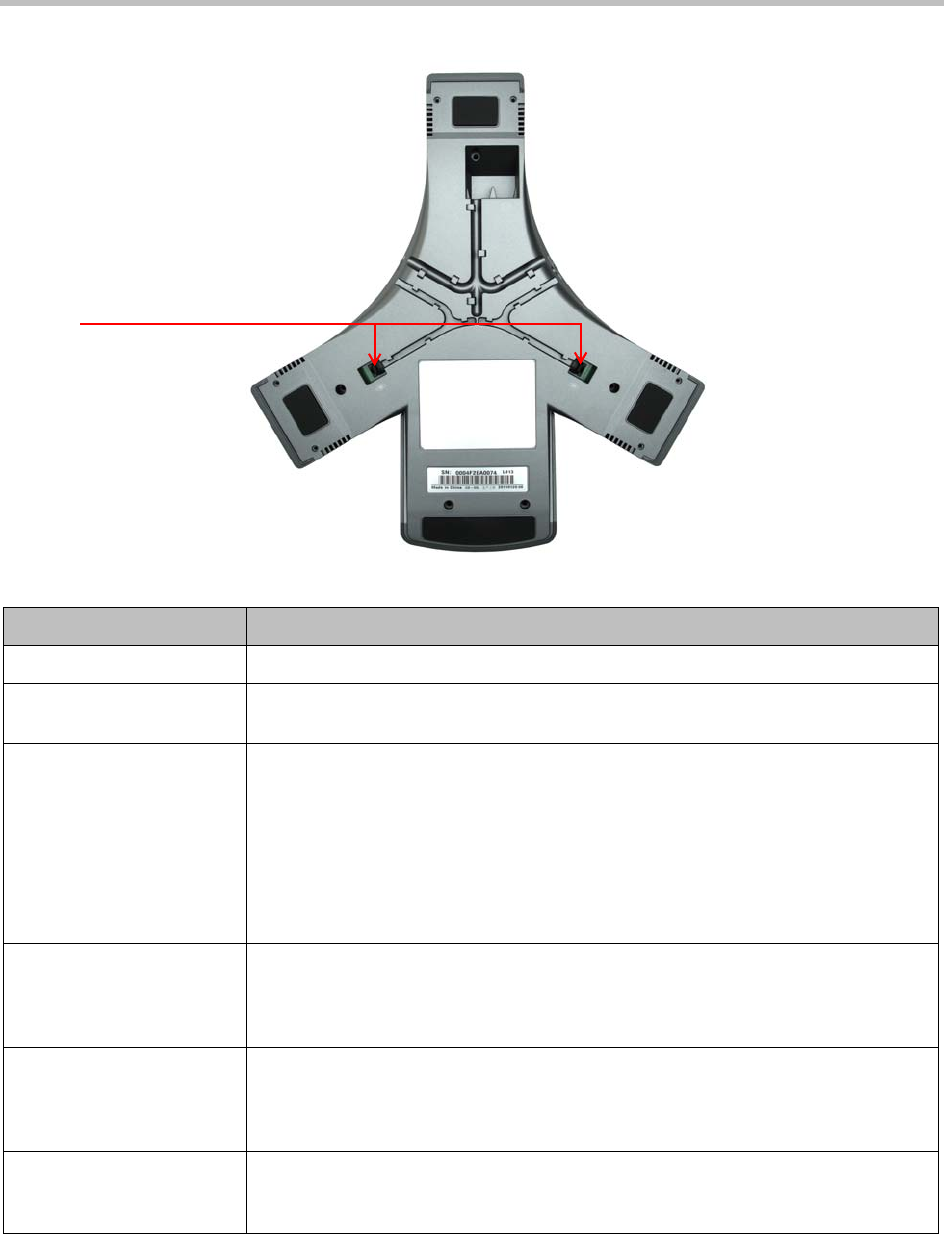
Getting Started
5
Name Description
Speaker Provides ringer and hands-free audio output.
Microphones Provide 360-degree coverage to transmit sound to other phones. Your phone has
three internal microphones.
Indicator Lights The lights illuminate to indicate the following:
• Solid red You’ve muted a call. Or, a phone you share a line with has an active
or held call (SIP mode only).
• Flashing red You’ve placed a call on hold.
• Solid green A dial-tone is available, dialing is in-progress, or a call is active.
• Flashing green The party you’re talking with has placed the call on hold.
• Fast-flashing green Your phone’s ringing.
2.5mm Jack A connector on the left-side of the phone that allows you to attach an optional Mobile
Phone Cable (to attach a mobile phone) or an optional Computer Calling Cable (to
attach a computer) to your phone. The cables let you carry on conversations from a
mobile phone or computer calling application using your conference phone.
Security Slot A connector on the right-side of your phone that allows you to attach a laptop cable
lock to your phone so you can secure it to a desktop. The lock connects to the slot,
and then you can secure the cable to the desktop. You can use any laptop cable lock
that fits into the slot.
External Microphone Jacks Connectors on the back of your phone that allow you to attach two external
microphones. The microphones are available with the optional External Microphone
Kit.
External
Microphone Jacks


















