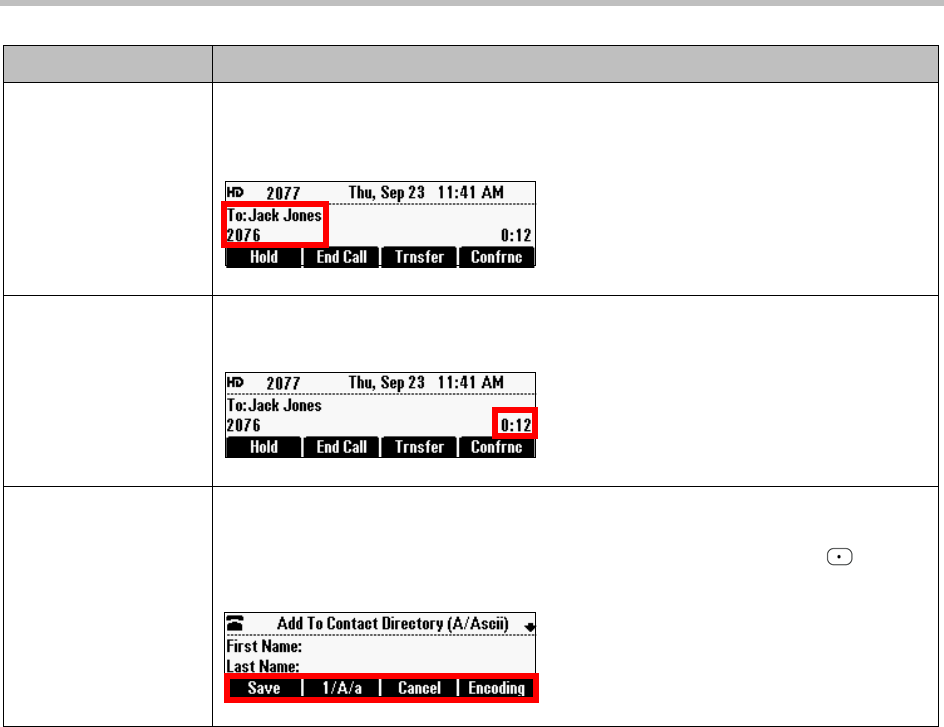
Getting Started
11
Call information Information about the person you’re talking with. If you called someone, To: displays. If
someone calls you, From: displays. If you’re in a conference call, Active:Conference
displays.
Call timer A timer to indicate how long the call has taken place. When a conference call starts, the
timer re-starts at 0 seconds.
Soft keys The functions you can access by pressing the key on the keypad directly below the
function. Soft keys update depending on the screen that displays.
For example, for the screen shown next, to save information, press the key () directly
below the Save soft key.
SIP Screen Item Description


















