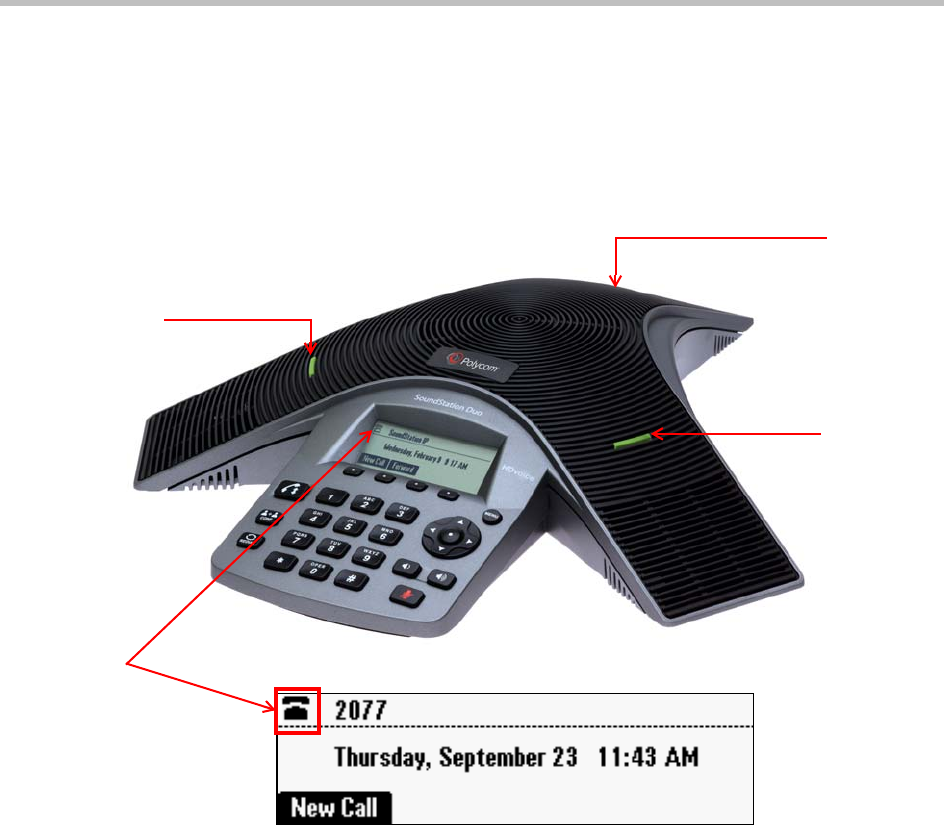
Getting Started
15
Phone Status Indicators
Phone status is indicated by three indicator lights located above the phone’s
microphones, and by a Line and Call icon located on the top-left of the screen.
Indicator Lights
Three indicator lights indicate phone or call status. They illuminate to indicate
the following:
•Solid redYou’ve muted a call, or a phone you share a line with has an
active or held call (SIP mode only).
• Flashing red You’ve placed a call on hold, you have messages, or a
phone you share a line with has a held call (SIP mode only).
• Solid green A dial-tone is available, dialing is in progress, or a call is
active.
• Flashing green The party you’re talking with has placed the call on hold.
• Fast-flashing green Your phone’s ringing.
Indicator
Light
Indicator Light
Indicator
Light
Line and
Call icon


















