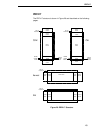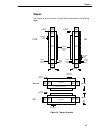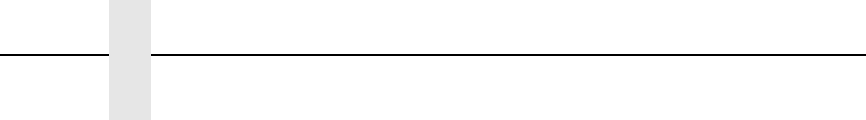
160
Chapter 3 Bar Codes
Quiet Zone
The bar code structure requires a completely blank quiet zone which extends
4.75 inches from the right edge of the mail piece. In addition, a minimum quiet
zone of 0.040-inch above and below the bar code data must also be provided.
You must provide sufficient space for this zone.
Start/Stop Code
The start and stop codes are referred to as “framing bars” in POSTNET. The
start and stop codes are each one tall bar, one identifying the leading and
trailing end of the bar code. The start/stop code is automatically produced
with each bar code. The start/stop code structure permits bar code scanning
in a left-to right direction only.
Data Field
The bar code data produces a single field of 30 bars for a 5-digit data field, 50
bars for a 9-digit data field, or 60 bars for an 11-digit data field. The bars are
grouped in sets of five. Each set of five bars (comprised of two tall bars and
three short bars) represents one of the five digits of the zip code, plus the
four-digit zip code extension. If the Advanced Bar Code is used, an additional
two-digit code is also added to make an 11-digit data field.
Each bar width is equal, and must be .020-inch ± .005-inch. Each bar height is
either a tall (full) or short (half) bar, representing a 1 or 0, respectively. Each
tall bar must be .125-inch ± .010-inch; each short bar must be .050-inch ±
.010-inch. Horizontal spacing between bars (pitch) must be 22 bars ±
2 bars
per inch over any 0.50-inch portion of the bar code. Horizontal spacing at 24
and 20 bars per inch is 0.0416-inch and .050-inch, respectively, with a clear
vertical space ranging from 0.012-inch to 0.040-inch between bars.
Check Digit
The sixth, tenth or twelfth digit represents the automatic check digit character
for the 5, 9 or 11-digit data field, respectively. The check digit is added
automatically to verify accurate scanning.