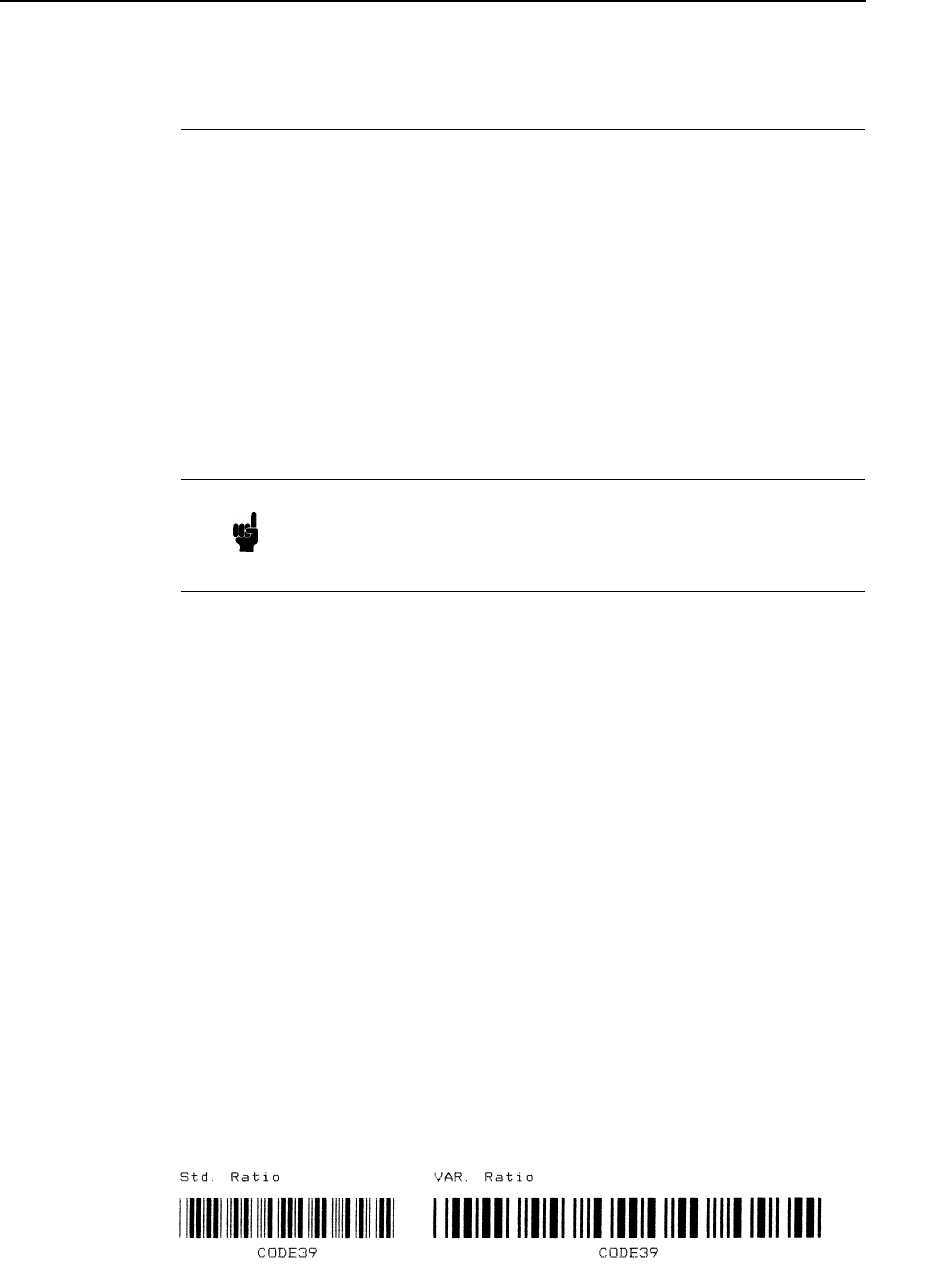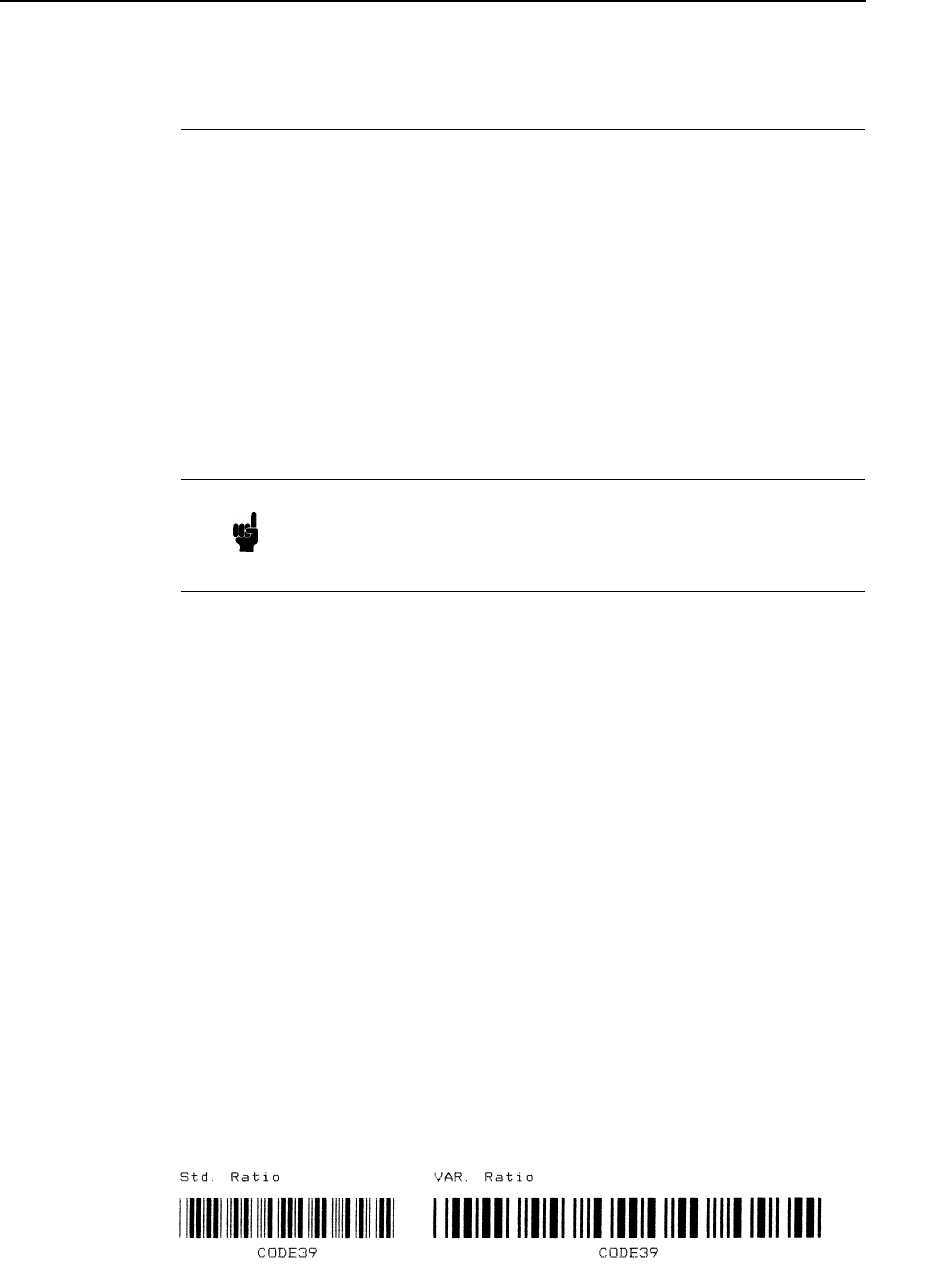
User-Defined Variable Bar Code Ratios
89
User-Defined Variable Bar Code Ratios
The user-defined variable ratio for bar codes is an optional parameter. The
default ratios shown in Table 8 are overridden by the variable ratio feature.
Four- and eight-digit ratios can be used, depending upon the bar code
selected. Ratio data must be decimal values greater than 0. Enter R, followed
by the actual bar code ratio. A colon must separate each element of the ratio.
Like standard bar code ratios, user-defined ratios are also interpreted from left
to right, measuring the size of each bar or space, in dot width, in the following
pattern:
narrow bar : narrow space : wide bar : wide space
. Enter either four or
eight values depending upon the bar code type. See Table 8 for the number
of values needed.
If the D parameter is specified, the ratios are represented in printer dots
instead of IGP dots (60 x 72 dpi).
Variable Ratio Sample
~CREATE;TEST
SCALE;CHAR
ALPHA
2;5;1;1;*Std. Ratio*
STOP
BARCODE
C3/9;X1;H7;D;3;5
ACODE39A
PDF;B;N
STOP
/
/
ALPHA
2;30;1;1;*VAR. Ratio*
STOP
BARCODE
C3/9;XR2:2:5:5;H7;D;3;30
ACODE39A
PDF;B;N
STOP
END
~EXECUTE;TEST;1
~NORMAL
Note The IGP does not verify that ratio data creates acceptable
wide/narrow element relationships for bar code readability.
When designing unique ratio data, carefully plot wide and
narrow ratios to conform to readable bar codes.