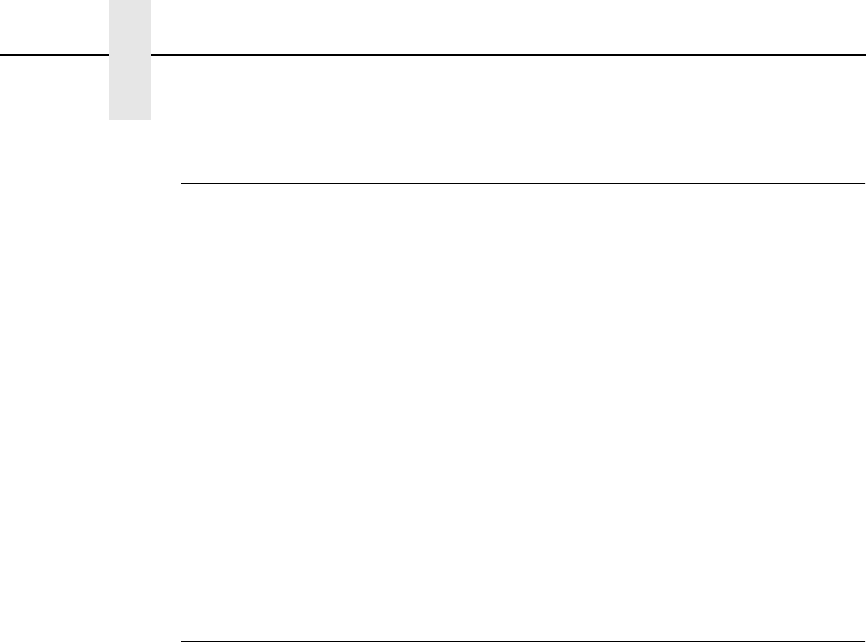
82
Chapter 2 Command Codes
Reset
Purpose Deletes all forms and logos from IGP memory. The Reset
performs the following tasks:
• Prints any objects in the current page
• Deletes all forms and logos resident in memory
• Sets the font to the default Gothic 12 point/10CPI
• Releases all user defined character mappings
• Runs the SETUP.PTX file if present
Mode NORMAL or EXECUTE
Format (cc)RESET
(cc) The Special Function Control Code.
RESET The Reset command; enter RESET.
Reverse Print
Purpose Defines an area of the form where form elements are reverse
printed (white on black).
Mode CREATE
Format REVERSE
[DARK;]
SR; SC; ER; EC
STOP
REVERSE The Reverse Printing command; enter REVERSE.
DARK Optional parameter to select a denser black
background. Enter DARK, or D, to select the
denser background. More information about dark
printing is provided on page 28.
SR
Defines the starting row of the reverse print field.
Enter a value ranging from row 1 through one less
than the length of the form. Character row or dot
row is specified based on the Scale command
(page 83), or use the CP.DP format (page 26).
SC
Defines the starting column of the reverse print
field. Enter a value ranging from column 1 through
one less than the width of the form. Character
column or dot column is specified based on the
Scale command (page 83), or use the CP.DP
format (page 26).
ER
Defines the ending row of the reverse print field.
Enter a value ranging from row 2 through the last
row of the form. Character row or dot row is
specified based on the Scale command (page 83),
or use the CP.DP format (page 26).


















