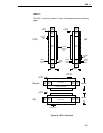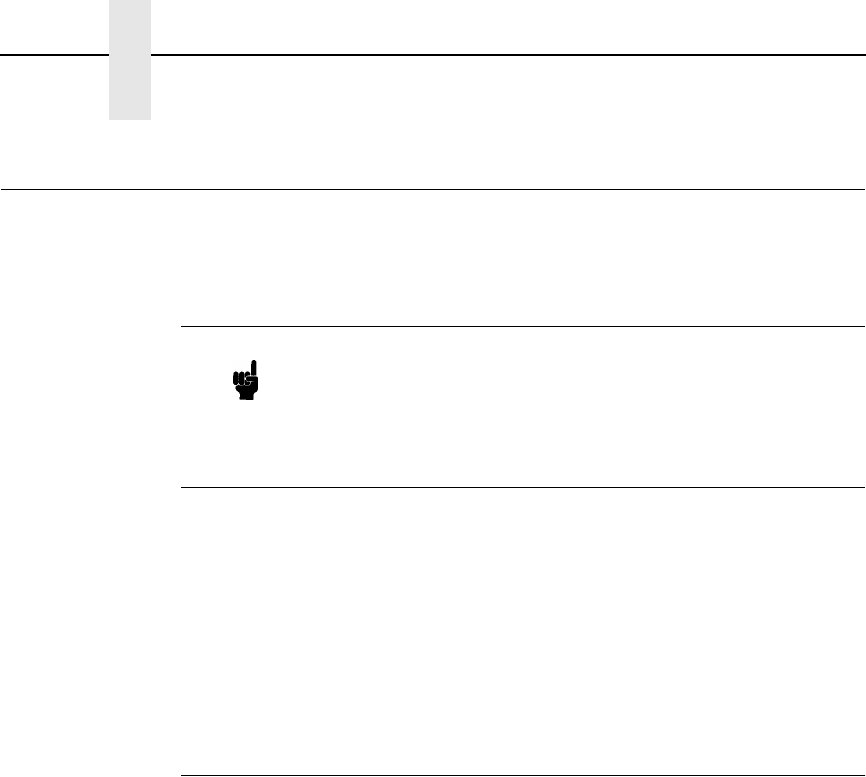
208
Chapter 3 Incremental Bar Code Fields
Incremental Bar Code Fields
With the incremental bar code fields feature, you can update bar code (and
alphanumeric) data fields in a numeric or alphabetical manner automatically
with just one set of data sent from the host computer. You can print up to
65,535 forms with incremental fields automatically updated.
You can use bar code incremental fields with fixed (static) data input as part
of the Create Form mode, or with dynamic data supplied in the Execute Form
mode. New formats and parameters are required in the bar code commands
for static and dynamic incremental fields. In addition, the Execute Form
command requires a new format and parameters when you use incremental
fields with dynamic data. You can increment or decrement incremental fields,
repeat at specified intervals before updating, and reset to the starting value
after a specified number of increments.
Incrementing Bar Code Data
The IGP internally counts incremental static (fixed) bar code data fields. A
maximum of 255 incremental fixed bar code data fields are allowed per form.
Incrementing is controlled with the STEPMASK and STARTDATA command
parameters as described in Table 20. The parameters are part of the bar code
command or part of the Execute command when using the Incremental Bar
Code Dynamic Data command.
The STEPMASK parameter performs three functions:
1. It defines the increment amount (step);
2. It defines the number of characters allowed in the data field
(STARTDATA); and
3. It provides a “mask” to link or unlink subfields of data for individual
incremental activity. The data provided in the STEPMASK field combined
with the data in the STARTDATA field determine the result of these
functions.
Note Throughout the discussion of incremental fields, the term
“increment” or “incremental” means the field is automatically
updated by a specified amount (or increment). You can
actually increment the field by a positive amount (added) or
a negative amount (subtracted) as specified within the
command.